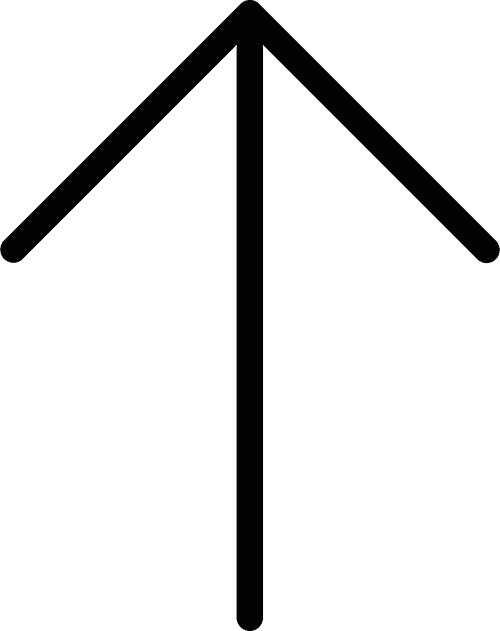7 Best Appointment Scheduling Apps in 2023
![]() Taru M.
Taru M.
Published: 25 Jul, 2023

Introduction
Do you spend significant time each day managing your work calendar? From handling client bookings to scheduling meetings and dealing with last-minute cancellations or rescheduling requests, these tasks can easily overwhelm your schedule and hinder your ability to grow your business and connect with more people.
However, with the help of Appointment Scheduling Apps and software, you can regain control of your calendar and optimize your scheduling. Today’s advanced online appointment scheduling tools automate these tasks, benefiting business owners and clients.
This article provides a comprehensive overview of all aspects related to appointment scheduling apps. It covers 7 best appointment scheduling apps available in the market, including their importance, features to consider, pros and cons, upcoming trends, and guidance on selecting the right app.
Table of contents
1. What is an Appointment Scheduling App?
2. The Best Scheduling Apps of 2023
3. Seven Most Key Considerations To Choose the Best App
4. FAQ
5. Conclusion
What is an Appointment Scheduling App?
An appointment scheduling app is a software solution designed to assist service providers in managing and organizing their appointment bookings with clients or customers. This app simplifies the entire process by digitizing scheduling tasks and eliminating the need for manual effort or phone communication.
Service providers can display their availability through the app, allowing to view available time slots and book appointments directly and conveniently.

The Best Appointment Scheduling Apps of 2023
- NetMaxims Appointments Scheduling App
- Square Appointments
- Setmore
- Calendly
- Zoho Bookings
- Appointy
- Doodle
1. NetMaxims Appointment Scheduling App
As experts in customized app solutions, we deliver the ultimate user experience. We can use advanced technologies to create tailored and innovative appointment scheduling apps that meet our client’s unique needs and preferences.
We prioritize these key factors in our development process
1. Client preferences
2. Data security,
3. latest technology,
4. UX/UI,
5. Budget consideration
We Develop Solutions For All Purposes and All Industries
Solution By Type
Our versatile and cross-platform solution is compatible with Android, iOS, and crossed, ensuring seamless functionality and accessibility across multiple devices for a consistent and user-friendly experience.
Solution By End-Use Industry
We understand that the education, enterprise, healthcare, and beauty & wellness sectors are prominent in the appointment scheduling market. With tailored features and advanced technology, our solution seamlessly adapts to meet the distinct demands of diverse industries.
Solution By Region
Our solution is tailored to meet a region’s specific demands and language requirements, aligning with the service provider’s strategy. We understand the importance of catering to regional preferences and implementing language-based features to ensure a customized and localized experience for users in that region.
Key Features
The features of our in-app scheduling app can vary depending on the specific industry and client requirements.
Self-Service Booking
Able to schedule and book appointments or services without the need for manual intervention from service providers, utilizing a user-friendly online interface or app.
AI-Powered Scheduling
Our AI-powered app optimizes and automates appointment scheduling, considering resource availability, customer preference, and historical data to provide intelligent and efficient scheduling recommendations.
Automated Waitlisting
Customers are allowed to join a digital waitlist for fully booked time slots or services, automatically notifying them when a spot becomes available, streamlining the booking process and maximizing appointment availability.
Customized Forms
Allow businesses to gather specific information from clients or customers during appointment scheduling. These forms can be tailored to meet the unique needs of different appointments or services
In-App Messaging
Enables direct communication between customers and service providers within the app, facilitating real-time conversations, clarifying doubts, and providing a seamless communication channel for efficient coordination and customer support.
Integration with External Calendars
Enables seamless synchronization between the scheduling app and popular calendar platforms such as Google Calendar or Outlook, ensuring that appointments and events are automatically updated across all devices and reducing scheduling conflicts.
Video Consultations
Allow users to have virtual face-to-face appointments or consultations through the app, enabling remote communication and eliminating the need for in-person meetings, making it convenient and efficient for service providers and customers.
A few more features can be added to improve user experience, enhance operational efficiency, and meet the evolving demands of businesses and customers in the appointment scheduling space.
Plans and Pricing
As a specialized provider of tailor-made app solutions, the cost of our services will be determined based on the specific requirements of each customer and the number of users involved. We do not follow a fixed subscription fee model. Our pricing is tailored according to each project’s unique needs and scale.
Pros
- Subscription Free model
- Only features most essential to your business. Thereby reducing the app’s complexity.
- Smooth integration with the existing system and third-party apps
Cons
- Time duration
Get Your Own Tailor-Made
Appointment Scheduling App Solution For Your Business!
2. Square Appointments
Key Features
- Task Management
- Recurring Payments
- Automated Appointment Reminders
Plans and Pricing
Square Appointments offers three plans. Remember that unlike most of the best appointment scheduling apps, and Square Appointments offer pricing on a per-location basis rather than a per-user basis. This can make Square Appointments more affordable for businesses looking to schedule and manage appointments for multiple users.
Free
The free plan is for a single location. It includes all of Square’s basic features, such as access to the mobile app (Android and iOS), automated text and email reminders, customizable availability, recurring payments, and multiple time zones.
Plus
The Plus plan is geared toward businesses with multiple locations. It costs $29 per month per location for all basic features from the Free plan, plus additional features, such as automated text and email appointment confirmations, Google Calendar sync, no-show protection, and daily appointment limits.
Premium
The Premium plan is designed to meet business needs with more complex booking needs and larger teams. It costs $69 per month per location. It includes everything from the Plus plan, plus extra features such as custom permissions, resource management, multiple wage rates, and custom-tiered staff commissions.
Pros
- Free plan available
- Per-location pricing is often more affordable for businesses with four or more users.
- Square Payment integration
- Recurring appointments
Cons
- No-show fees option
- Limited payment options
- Limited social media integration
- Premium plans are more expensive than competitors
3. Setmore
Key Features
- Unlimited appointments
- Cross platformed (iOS and Android)
- Recurring payments (with premium plans)
- Class booking
- Task management (for a fee)
Plans and Pricing
Setmore offers three plans that are available with monthly billing or annual billing.
Free
The Free offer Setmore’s basic features, such as unlimited appointments, payment reminders, and payments with Square.
Premium
The premium plan is available for a special promotion of $5 per user, per month, with annual billing (58% off) or $12 per user, per month, with month-to-month billing–for up to two users. It includes everything from the Free plan, SMS reminders, calendar sync, and additional payment processing options (Square, Stripe, and PayPal).
Pro
Businesses with three or more users can opt for the Pro plan, which also costs $5 per user, per month, with annual billing (44% off) or $9 per user, per month, with monthly billing. It includes everything from the Premium plan, with the difference being that it is geared toward businesses with larger teams.
Pros
- Affordable premium plans
- Unlimited appointments
- Custom booking page on all plans
- Class booking
- Staff scheduling
- Teleport meeting access
Cons
- Maximum of 100 email reminders per month with a Free plan
- Limited to two users on the Premium plan
- Poor customer service
4. Calendly
Key Features
- Syncs with major email service providers
- Email reminders (with paid plans)
- Group events (with paid plans)
- Mobile apps
- Task management
Plans and Pricing
The Essentials plan runs $8 per person per month, with the most popular Professional plan running $12 per seat per month if billed annually. You get team event scheduling, links to confirmation pages, metrics, and reporting as you move up the platform options. It also increases the calendar connections per person from one in the free plan to two in the Essentials and six in the Professional plan, giving you more options for appointment types.
Pros
- Appointment booking via email
- Easy to use
- Allows survey creation
- Useful email templates
Cons
- No email reminders with Free plan
- Long customer service wait times
- Lackluster free version
- Not designed for recurring bookings
5. Zoho Bookings
Key Features
- Email reminder
- Round-robin appointment allocation
- Time zone conversion
- Group events
- Recurring events (with a paid plan).
Plans and Pricing
Zoho Bookings offers three scheduling plans
Free Forever
The free plan is available for one user. It includes email notifications and calendar synchronization.
Basic
Get the features you need for $8 per staff per month, with annual billing, or $6 per staff per month, with monthly billing. Zapier integration allows to automate workflow. Customers don’t have to figure out time zone differences.
Premium
For $9 per staff, per month, with annual billing or $12 per staff, per month, with monthly billing, the Premium plan includes everything in the Basic plan plus many additional features. Customers get a sign-up portal; you can even host a booking page in your domain. It expands what people can book, from just appointments to booking equipment, rooms, or other resources.
6. Appointy
Key Features
- Appointment Management
- Automated Scheduling
- Availability Management
- Billing & Invoicing
- Alerts/Notifications
Plans and Pricing
Appointy offers four plans. Clients receive automatic reminders, but you are limited to 100 monthly appointments. The Growth plan is a better option for busier individuals but costs $19.99 monthly. It adds live chat and email support. It allows up to 2,000 daily appointments.
The next plan, the Professional plan, is $49.99 per month if billed annually and expands usage from one team member to five. Users can purchase gift certificates to give away, allowing for resource scheduling. The Enterprise plan is $79.99 if billed annually, adds text customizations, and removes all Appointy branding.
Pros
- Unlimited services
- Good customer support
- Simple appointment process
- Gift certificates
Cons
- Problems with premium versions
- Big learning curve
- Most plans display Appointy ads
7. Doodle
Key Features
Unlimited meetings, group polls, video integrations, and unlimited booking pages
Plans and Pricing
The Pro Plan starts with one user who gets unlimited booking pages, group polls, and one-on-one meetings. The system integrates with Microsoft Teams, Webex, and Zoom. This plan starts at $6.95 per person per month.
The next Team plan costs $8.95 per person per month and adds an administration console for easy management. Some roles and permissions can be granted to different team members based on responsibilities, making it perfect for a team with assistants or schedulers responsible for bookings. Managers can review activity reports to see who their top performers are.
Pros
- Unlimited meetings
- Unlimited booking pages
- Unlimited group polls
- Does not display ads
- Multilingual support
Cons
- No appointment reminders
- No recurring payments or appointments
- Slow customer service
- Cumbersome to use
| App Name | Starting Price | Key Feature | Customized Model |
|---|---|---|---|
| NetMaxims | One-time investment | As per project requirement. For detail, please book a meeting with our experts. |
Yes |
| Square Appointments | $ 29/ month | Automated email and text reminders | No |
| Set More | $5/person/month if annually. | All in one calender | No |
| Calendy | $8/person/month | securely integrates with Google, Outlook, iCloud, and Office 365 calendars | No |
| Zoho Booking | $8/person/month | Round robin appointment allocation | No |
| Appointy | $19.99/monthly | Automated scheduling | No |
| Doodle | $6.95/person/month | Unlimited appointments | No |
Here’s how we arrive at the outcome.
We conducted a comprehensive analysis to navigate this vast scheduling software and identify some top contenders. We considered the ratings and reviews of various influencers and platforms like GetApp, Forbes, etc. After careful evaluation, we have compiled this list of seven highly rated scheduling software solutions that have garnered positive reviews and recognition in the industry.
Additionally, we conducted a complete survey for all industries for SMBs. Focus was mainly on four parameters Customization, UX/UI, Data Security, and Performance.
We researched various sources extensively to curate a list of the best appointment schedulers for this article. The goal was to identify the top performers that would streamline your scheduling process and liberate your time for more impactful business tasks.
Seven Key Considerations To Choose The Best App
Features and Functionality
Evaluate the features and functionality offered by the app. Does it have the necessary features to meet your specific appointment scheduling requirements? Look for features such as calendar management, automated reminders, customization options, integration with other tools, and reporting capabilities.
User-Friendliness
Ensure the app is intuitive and easy for you and your clients or customers. A user-friendly interface and straightforward booking process can enhance the overall experience and minimize confusion or difficulties.
Mobile Accessibility
Check if the app offers accessibility through dedicated mobile apps or a responsive web interface. Mobile access allows you to manage appointments on the go and lets your clients easily book or manage appointments from their mobile devices.
Customization Options
Consider whether the app allows you to customize various aspects such as appointment types, duration, scheduling rules, and branding. Customization features enable you to tailor the app to your business needs and maintain a consistent brand identity.
Integration Capabilities
Determine if the app integrates with other tools or platforms you use, such as your calendar, email, customer relationship management (CRM) system, or payment gateway. Integration can streamline your workflow by syncing data and reducing manual data entry.
Scalability and Flexibility
Think about the scalability of the app. Will it accommodate your business growth and evolving needs? Ensure that the app can handle the increasing volume of appointments and adapt to changing scheduling requirements as your business expands.
Security and Privacy
Pay attention to the security measures the app implements. Ensure that it provides robust data encryption, secure storage, and compliance with relevant privacy regulations. Protecting sensitive client information is crucial for maintaining trust and confidentiality.
FAQ
Customized appointment scheduling solutions offer several benefits, including.
- Enhanced efficiency and productivity by aligning the software with your specific workflows.
- Improved customer experience through personalized branding and tailored user interfaces.
- For streamlined operations, seamless integration with existing systems, such as CRM or payment gateways.
- Flexibility to add or modify features as your business needs evolve.
- Scalability to accommodate business growth and changing demands.
As experts in tailor-made appointment scheduling apps, we understand that the cost and time required for development depend on your requirements and desired features.
We invite you to fill out our inquiry form to understand your project better and provide a clear idea. Following that, you can schedule a free consultation with our experts.
During this consultation, we will discuss your vision, gather detailed requirements, and provide you with insights and recommendations for your dream project.
Ongoing support from our side for a customized appointment scheduling solution includes technical assistance, bug fixes, software updates, and feature enhancements.
The support team ensures the smooth operation of the software and addresses any issues or questions that may arise.
Conclusion
Appointment scheduling solutions are in high demand across various industries, enabling businesses to manage customer appointments and ensure timely service delivery efficiently. But off-the-shelf products with generic features often need to meet industry-specific requirements. Our customized solution caters to the unique needs of different industries and purposes, allowing businesses to create an ecosystem and culture that aligns perfectly with their operations.
Our collaborative approach ensures that we deliver a solution that meets your current needs and has the scalability and flexibility to support your future growth. By partnering with our custom mobile app development company, you can confidently take your business to the next level and stay ahead of the competition in this rapidly evolving digital landscape.
Talk to us. Know more about customized app
Get A Free Consultation with Experts!
Copyright © 2026 NetMaxims Technologies Pvt. Ltd.
All Rights Reserved