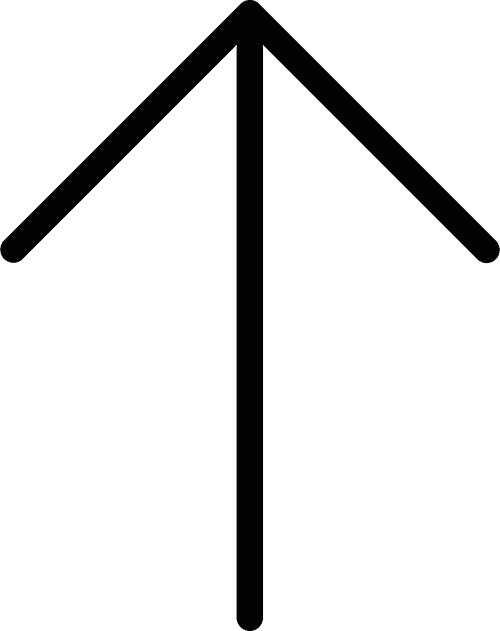12 decisive Field Service Management Software features
![]() Taru M.
Taru M.
Published: 28 Dec, 2022

FMS software is an excellent add-on for any business that wishes to make its customer service top-notch. At the same time, make their organization agile.
Businesses of all scales are readily adopting FMS solutions. As a result, In 2021, the global market size was valued at $4.819 billion; by 2030, it is projected to reach $24,294.00 million.
The features best for your business depend on its type and scale. There is evidence that suggests many companies are not able to fully exploit IT solutions just because features and training become overwhelming for managers.
Here are the important Field Service Management software features we believe can streamline processes and manifold your oganisation’s profit.
1. Route optimization

Companies deploy Field Service Management (FSM) to achieve efficiency and productivity. Route optimization is one such crucial feature that makes it possible to come close to these goals. Smart Routing systems consider various factors, such as the time it takes to complete a task, the geographical location of the customer, availability of resources, vehicle capacity, and real-time information on congestion. The algorithms ( such as Heuristic, Metaheuristic, and, more recently, Machine Learning) analyze details and provide drivers with the best routes.
This saves time and money and overall improves customer satisfaction. After all, if your field service technicians can get to the customer quickly with the right resources, the chances of a positive outcome are much higher.
Studies accomplished by leading data analytics firms over the years have shown that, on average, Field Service Automation resulted in a 20% reduction in fuel consumption, a 15% reduction in delivery time, and a 20% reduction in the usage of vehicles to reach the customers.
2. Job Scheduling

The right FSM software will include features like job scheduling, dispatching, and routing that can make your business run more efficiently. With job scheduling, you can schedule appointments and tasks for your technicians in advance. This can help you to manage your resources better and ensure that jobs are completed on time. 89% of customers would be willing to pay a premium for modern, on-demand technology applied to their technician scheduling.
Dispatching is the process of sending technicians to customer locations. You can dispatch technicians based on their skills, availability, and location with the right FSM software. This can help you to get the right technician to the right job quickly and easily.
3. Work Order Management

One of the most important is work order management. This feature allows you to create, assign, and track work orders. This is critical for keeping your field service team organized and efficient. With work order management, you can create work orders for each job that needs to be done. You can assign them to specific technicians and track their progress. This ensures that each job is completed in a timely and efficient manner. Work order management is a critical feature of any field service management software. It ensures that your team is organized and efficient and that jobs are completed promptly.
Compliment with our case study on developing a custom Field Service Management System.
4. Dashboards

One of the key features of FSM is the reports and dashboards. These allow managers to see how operations are running and identify areas that need improvement. The reports and dashboards can be customized to show the most important data to the organization. FSM reports and dashboards can help organizations improve their field service operations by providing visibility into areas of need. They can also help identify trends and patterns that can be addressed to improve customer satisfaction.
5. Reporting and Analytics

Field service management is a critical part of any organization, and reporting and analytics are two of the most significant features of any sound FSM system. Tracking progress, identifying issues, and making improvements would be easier with reporting and analytics. Many types of reports and analytics can be generated with an FSM system, but some of the most important ones include the following:
- Service Level Agreement (SLA) compliance reports
- Performance reports
- Work order completion reports
- Customer satisfaction reports
These reports provide valuable insights that can help improve the field service management process. For example, SLA compliance reports can help identify areas where the organization is not meeting its commitments, performance reports can help identify top-performing technicians, and work order completion reports can help track progress and identify issues. Customer satisfaction reports are also important, as they can help identify areas where the organization needs to improve.
6. Digital invoicing

If you manage a field service company, you know that one of the most important aspects of your business is creating accurate invoices for your customers. With digital field service management, you can streamline this process and make getting paid for your work easier than ever.
Digital invoicing allows you to create and send invoices electronically. This can save you time and money by eliminating the need to print and mail invoices. Additionally, it can help you track payments and keep your records organized. If you’re looking for field service management software to help you save time and money, check out digital invoicing.
You can create an invoice directly from your computer without worrying about paper or making copies. This can save you a lot of time, and it also means that your invoices will be more accurate. Another great feature of digital field service management is tracking payments. This means that you can see when a customer has paid, and you can also track when payments are due. This can help you stay on top of your finances and ensure you are getting paid for your work.
7. Quoting Management
Field Service Management (FSM) includes features like job scheduling, dispatching, quoting, invoicing, and more. One of the most important features of FSM is quoting management. This feature helps organizations generate accurate quotes for their customers. It takes into account factors like labor, materials, and other expenses. This ensures that customers are charged the correct amount for the job.
8. Internet of Things (IoT)

As the world becomes increasingly connected, the internet of things (IoT) is playing an increasingly important role in field service management. By connecting devices and sensors to the internet, IoT can provide real-time data and insights to help field service teams work more efficiently and effectively. Several field service management features can benefit from IoT, including asset tracking, workforce management, and maintenance.
Asset tracking: By attaching GPS devices or RFID tags to assets, field service teams can track the location and status of equipment in real-time. This information can optimize fleet management and ensure that the right assets are always in the right place.
Workforce management: IoT can also be used to track the location of field service technicians. This information can dispatch the nearest technician to a job or route the technician’s movements to avoid traffic congestion.
Maintenance: By collecting data from sensors on equipment, IoT can predict when equipment is likely to fail. This information can be used to schedule preventative maintenance, ensuring that equipment is always up and running.
9. Messaging

If you manage a field service, you know how important it is to communicate with your teams in the field. With the right messaging feature in your field service management software, you can keep everyone on the same page, regardless of where they are. With messaging, you can send alerts to your teams in the field, letting them know about changes or updates in real-time. You can also use messaging to give instructions or answer questions. This can be a lifesaver when you’re dealing with a complex job.
And, with some field service management software, you can even include photos or videos in your messages. This can be a great way to provide visual guidance to your teams. If you’re looking for a field service management solution with messaging, you should check out ServiceM8. With ServiceM8, you can easily send messages to your teams, regardless of where they are. Plus, you can include photos and videos, making it easy to provide visual instructions.
10. Business Intelligence (BI)

Most businesses today rely on some form of business intelligence (BI) to make decisions. However, many companies need help to get the most out of their BI tools. Field service management (FSM) is a great way to use BI to your advantage. FSM provides visibility into all aspects of your field service operations, from dispatching and scheduling to resource utilization and customer satisfaction. This wealth of data can be used to improve your BI tools and make better decisions for your business.
11. Parts Inventory Management

Inventory management is a critical part of any field service organization. Field service technicians can only do their jobs properly and efficiently with effective inventory management. Many field service management software packages offer inventory management features. Some of the most popular and effective inventory management features include:
- Tracking inventory levels: This feature allows you to see how much of each item you have in stock at any time. This is important for knowing when to order new supplies and keeping track of usage levels.
- Reordering supplies: This feature allows you to reorder supplies when they reach a certain level automatically. This ensures that you always have the supplies you need.
- Barcoding: This feature allows you to track inventory items using barcodes. This is a quick and efficient way to keep track of inventory levels.
- RFID tagging: This feature allows you to track inventory items using RFID tags. This is a more sophisticated way to track inventory and can provide more detailed information about each item.
The right field service management software package will make it easy to manage your inventory and keep your field service technicians supplied with the needed materials.
12. Contract Management

The contract management feature lets you keep track of all your service contracts in one place, making it easy to see which ones are coming up for renewal and which need to be tweaked. Contract management also allows you to set up recurring payments and track invoices to ensure you always get paid on time. And if there’s a dispute, you can easily pull up the relevant contract and see the terms. Field service management software with contract management is essential for any business that wants to streamline its operations and keep track of its finances. Make sure to choose software with this feature to get the most out of your field service management.
Field Service Management can uplift the customer experience of any business that relies on field service technicians to perform work at their locations. Now, there are dozens of good off-the-shelf Field Service Management App solutions that provide varied features. But since those are not designed specifically for your industry, these FSM apps sometimes fall short of their promises. In that case, you can take the custom app development approach. One huge benefit of custom mobile apps is that they are designed with a complete focus on solving your business challenges.
Contact our custom web application development company to integrate IT solutions that will help your organization become more resilient to uncertainties.
Copyright © 2025 NetMaxims Technologies Pvt. Ltd.
All Rights Reserved