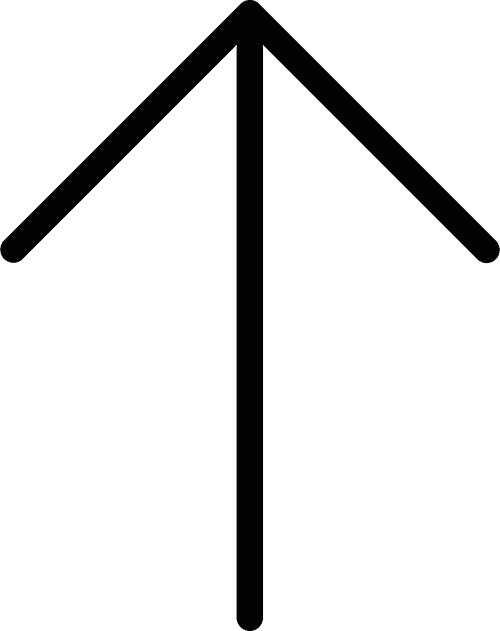10 Easy Ways for WordPress Speed Optimization.
![]() Taru M.
Taru M.
Published: 24 May, 2022

The attention span of internet users is at an all-time low. Mere 8 seconds. Surprisingly, your website must ideally load in 3 seconds, according to core web vitals.
Slightly above 3 seconds, you are safe, but your users won’t love you.
But if it takes more than 10 seconds, you will face the wrath of your ex-users.
We don’t want your users to break up with you. Therefore, we have listed 10 easy ways for WordPress speed optimization.
No doubt, WordPress is User-friendly. People can easily create, publish and enhance the experience of websites. But a good WordPress development company knows the most killer ways to achieve staggering performance and deploy the most proven ways for security issues.
Table of contents
1. Find a Professional WordPress Host
3. Remove Plug-ins That You Do Not Use
4. Optimize High-Resolution Images
5. Use a Content Delivery Network (CDN)
7. Use Third-Party Source for Video Hosting
8. Be Aware of Image and Media Hotlinking
9. Disable Trackbacks and Pingbacks
First Easy Way is to Find a Professional WordPress Host
Find a professional WordPress host if you want to optimize the speed and performance of the website. A good hosting service is also crucial for maintaining data security. Most people choose managed WordPress hosting, which comes with many additional features.
The managed hosting service will perform updates and maintenance on your behalf. However, the managed WordPress hosting will be a little costlier than the regular shared hosting service. But, paying a small additional amount will save you time and effort in maintaining and updating the WP themes, plug-ins, etc. Also, it will perform automatic backups, offering an additional layer of security.
Nevertheless, the managed WordPress service speeds up the WordPress site without you doing anything. Some good WordPress hosts are Liquid Web, WP Engine, and Dreamhost.
Don’t be Lazy. Update your WordPress Now
Almost 35% of internet users use WordPress. This might not have shocked you, but the next data point will.
Only 23% of users use the latest WordPress version.
So, if you have already updated. High-five!. But if you haven’t done it so far. Update it now.
The website’s performance will be slow when you do not download and install the new patches. Moreover, not updating the WP framework raises security concerns. The new versions contain advanced security patches to protect your website from malware and spyware.
Another problem is frequent technical glitches when you do not update the website. The theme and plug-in developers release the updates to fix bugs. Therefore, you encounter errors and bugs when you ignore updating the WP themes and plug-ins.
Remove Plug-ins That You Do Not Use
Many users install multiple plug-ins, though they do not use them all. Sometimes, people install multiple plug-ins with similar features and functions. Keeping unnecessary plug-ins installed on the website will lead to slow performance. At the same time, install a good WordPress vulnerability scanner to ensure you use safe third-party plugins.
You can easily speed up the WordPress website by removing unnecessary plug-ins. Removing unnecessary items will save you time, as WordPress users spend significant time updating the plug-ins.
High-Resolution Images Drive Engagement but Only Optimize Ones.
Using large images leads to the slow loading speed of the website. You should, therefore, reduce the size and resolution of the images before uploading them.
Website creators mainly use PNG and JPEG formats. PNGs are high-quality but not compressed. While JPEGs have relatively lower quality than PNGs but these are compressed.
There is not one correct image format. Sometimes you may have to use PNGs as well. Ensure you don’t use them unnecessarily.
You will find many tools for reducing the size and resolution of the PNG images. Nevertheless, you can use some WP plug-ins to compress the images. For example, you can use WP Smush, which automatically detects large images on your website and compresses them to a website-friendly version for speeding up the WordPress site.
Use Content Delivery Network (CDN) to Speed Up the WordPress Site
The location of your website server has a significant impact on the loading speed. Using the content delivery network (CDN) is the best way to reduce the website’s loading speed issue due to the server location.
The CDN stores static web files on multiple servers among different geographies and thus is an easy method for WordPress speed optimization. The CDN determines the closest server location whenever a person visits your website according to the visitor’s server location and then loads data from that server.
You can find many popular CDN services, though some of the most popular CDN services are MaxCDN and Cloudflare.
Install a Caching Plug-in
WordPress has to create a dynamic page whenever a visitor comes to the WordPress website. This process is data-intensive, and multiple calls to the server can make your website load slowly.
Through caching, temporary files are stored in the user’s device storage. Most static elements are loaded from local storage rather than the server whenever a visitor comes next time. Naturally, it speeds up the WordPress site.
Installing a caching plug-in is helpful in such a scenario. The plug-in will serve as a static version of the website page for the visitor. Therefore, the speed and performance are not affected by the increasing number of web visitors. Website servers have built-in caching applications to provide an effortless website loading speed in most cases.
You can further add a caching plug-in to your WordPress website to optimize the loading speed by reducing the database calls. Some popular caching WP plug-ins are W3 Total Cache, WP Super Cache, etc.
Third-Party Source for Video Hosting
Every website owner tries to make their website more interactive through exciting and engaging content. Along with texts and photographs, you may also need videos to improve the interactivity of your website. Nevertheless, videos are sometimes essential to show the product accurately.
But, directly uploading a video on the website will dramatically increase the loading speed. Uploading multiple videos will further degrade the website’s performance.
Furthermore, it will lead to large backup files and unnecessarily cost you bandwidth.
You must use third-party sources to feature videos on your website in such cases. For example, you can upload videos on YouTube and feature YouTube videos by embedding them on your website.
Be Aware of Image and Media Hotlinking
Hotlinking is not a familiar term for many website owners. Since website owners do not know about it, they do not realize its importance in WordPress speed optimization.
Hotlinking occurs when another website uses the direct link for hosting images and other media resources rather than downloading them and then using its own server for hosting.
It is bad because another website is costing you undesirable bandwidth and, at the same time, increasing loading times.
Using CDN, disabling right-click functionality, and adding watermarks to images are some of the basic ways to prevent hotlinking.
Disable Trackbacks and Pingbacks
WordPress comes with features like pingbacks and trackbacks. But, these features do not add much value to a website nowadays. Such features can enable communication between your website and another website. But, not all websites
need such features. Moreover, having such features will reduce the loading speed of the website.
Disabling these features of WordPress will optimize the speed and performance. Moreover, spammers often use trackbacks and pingbacks to send messages to websites. Therefore, you can prevent receiving spam messages by disabling these features on your WordPress website.
Opt for Premium WordPress Theme
Another super-easy for WordPress speed optimization is to use premium themes that are finely optimized. In a few rare cases, themes cause loading speed issues for many websites. Instead of free themes, you can choose premium ones to speed up the WordPress site.
Some well-optimized themes are Divi, Ultra, Infinity Pro, and Neve.
Following the above WordPress Speed Optimization tips will lead to:
- More Visitors
- Better SEO Performance
- Increase in Conversion Rate
- Improvement in Retention Rate
- Minimal Downtime
Try these easy methods to speed up the WordPress site. Even then, if you are not satisfied with the performance, you should contact us. Or, if you wish to build a secure WordPress site, take our WordPress Development services. I am sure you will be addicted to our quality of services.
Copyright © 2026 NetMaxims Technologies Pvt. Ltd.
All Rights Reserved