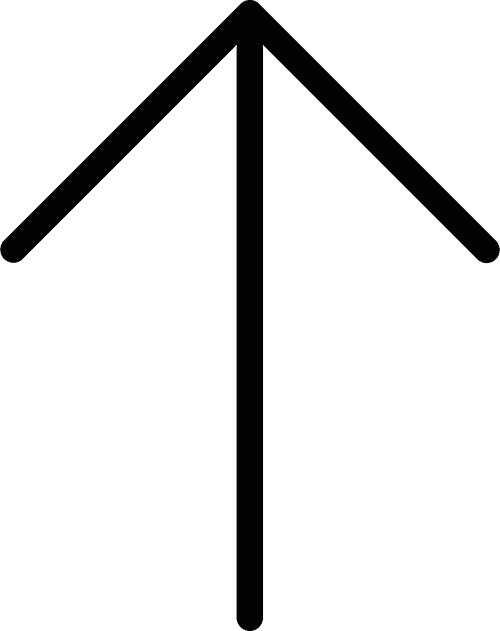WooCommerce Store : 5 Ways to Boost the performance
![]() Taru M.
Taru M.
Published: 30 Nov, 2019

WooCommerce store is an ideal solution for building an e-commerce store that is entirely your own.
A slow website that takes longer than 3 seconds to load a page will likely get abandoned by the shoppers.
The slower your eCommerce store, the higher the abandoned rate, which causes less revenue.
Now during the process of WooCommerce development in the past, your eCommerce development company might have promised you a great eCommerce store. But now, as time has flown by, you are facing-page loading speed issues. And you have two simple queries in your mind: what are the reasons for slow website loading and how to speed up web page loading time.
So, let us begin!
First, you need to measure the loading speed time of your website. Now some of your pages may have better loading speed time than others. Don’t worry; some tools will help you measure the loading speed of your website per every page.
There are several tools available to measure the loading speed of your website; however, here are a few recommendations: –
- Google Page Speed Insights
- GTmetrix
- Other speed testing tools like Pingdom, Load Impact, and Show Slow depending on your needs and preferences

Before we start bombarding you with all the information, let us give you a small introduction of ours. NetMaxims Technologies is an 18+ years old Web, mobile and eCommerce development company with a team of some wonderful and highly experienced people. And mind you, we have gained plenty of experience in these past 18 years. You can also read the seven lessons that we think that everyone should know when it comes to eCommerce development here- https://netmaxims.com/blog/learning-in-website-development-in-18-years-seven-lessons-in-ecommerce-web-development-part-2/
Now let’s begin with fixing the issue of the slow loading speed of your website-
1. Elevating the Memory Limit of WordPress in WooCommerce Store
Default memory is set to 32MB of wordpress; if it exceeds, we get a fatal error message.
There are 2 ways to elevate the memory limit in your eCommerce store:
a) Edit out the PHP.ini file by putting
define(‘WP_MEMORY_LIMIT’, ‘256M’).
b) Edit out the .htaccess file
If your line shows 64M, try 256M: then Memory Limit = 256M.
I know that it’s too technical and boring. But do not worry; any eCommerce development company can help you with this in no time.
2. Image Optimization speed up WooCommerce

Heavy big stores with hundreds of products can take forever to load if images are not optimized. Plugins like Imagify optimize the JPG, PNG, GIF images etc., by 70% without reducing the quality of images. 50% of total Lazy loading images can also help speed up your store. When the customer scrolls the pages, images that come into view will only be loaded thru lazy loading.
3. Using Cache Plugins
Caching can help merchants increase the WooCommerce store’s speed by caching or storing a copy of store resources. For that, we need to pay attention to the following stuff:-
a) Server Caching:
It allows it to recall how the page will look so it won’t generate it next time.
b) Browser Caching:
It also remembers how the page will look, so it won’t have to ask the server to send the page repeatedly.
There are few cache plugins like W3 Rocket, W3 Total Cache, Breeze WordPress, etc., that can help load the page faster. We recommend adding these plugins during WooCommerce development, but if you missed it, then no worries; installing plugins and activating them is easy.
4. Using CDN(Content Delivery Network) for increasing the speed
Now, this is a bit technical than just adding plugins on your WooCommerce store. You may need assistance from a WooCommerce store developer, or you can hire WooCommerce development company to increase the speed of your WooCommence store using Content Delivery Network.
CDN’s help to solve the problem of geographical distance between servers and users. If user and server location is far from each other, then the content packet has to travel much from the shopper’s browser, thus make speed slower.

Content Delivery Networks work by storing a copy of your content on servers located around the world. So when a user visits the page, the browser downloads the content from the server closest to them, reducing load time. (We told you it is a bit technical)
Before signing up with CDN, it is essential to know the target audience’s demographics and bandwidth consumption. There are also options like KeyCDN, Amazon CloudFront, and StackPath worth looking into when you’re ready to scale up.
5. Getting a Better WordPress Hosting Provider Service
Hosting is the foundation of the architecture of your website that handles traffic and relevant data. For startups or small online stores, shared affordable hosting is good since there is not much traffic.

It enables the website to load faster and more efficiently for customers. However, as your traffic grows, you need VPS/Dedicated hosting with increased disk space, memory and bandwidth. Quality Hosting Provider must have 24/7 technical support to answer your questions and resolve your queries.
Conclusion
If your WooCommerce store is slow as a tortoise, then yes, it will cost you many leads and business because not all tortoise wins the race. Therefore, if you think you can handle making these critical changes on your already running eCommerce store on your own, it is well and good. But do note that a small error that you make while experimenting with these methods can cost you your whole store.
Enough with all these scary words. At last, we would highly recommend going and see an experienced eCommerce store developer or a WordPress development company. They will know what to do and how to convert your tortoise eCommerce store into a speedy rabbit.
This blog is entirely focused on how to speed up your WooCommerce store. You can also read a brief about how you can speed up your slow WordPress website in our next blog: https://netmaxims.com/blog/how-to-speed-up-your-wordpress-website/
Copyright © 2025 NetMaxims Technologies Pvt. Ltd.
All Rights Reserved