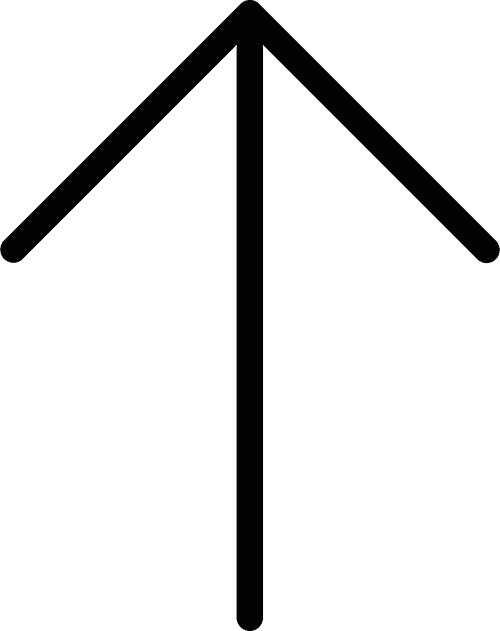WordPress Vulnerabilities and Tips for Protection
![]() Taru M.
Taru M.
Published: 20 Jun, 2022

Inherently a Content Management System, WordPress provides an ideal environment to create and host many different kinds of websites. You can use it for blogging, business websites, online stores, etc., with the help of various templates and a plugin architecture.
WordPress is open-source and offers smooth usability. ‘Cause of which almost 60 million websites worldwide use it. With so much activity going on in it, it will always be on the radar of scammers and unethical hackers. Even though the WordPress core is not easy to breach and both the community and WordPress team ensures there are no faulty themes & plugins. Creating a full-proof system is almost impossible. Therefore, having a basic understanding of WordPress vulnerabilities is a must for its website owners. And of course, they can always hire a WordPress developer for advanced tweaking.
Let’s look at some of WordPress’s most imminent security threats and methods to not allow creepy hackers to daunt your website authority.
Table of contents
1. WordPress Security Issues To Look Out For in 2022
1.1 SEO Spam Malware
1.2 Phishing Scams
1.3 SQL Injection
1.4 Cross-Site Scripting Attacks
2. Nine Useful Tips To Protect Your WordPress Website From Security Breaches
2.1 WordPress Backup
2.2 Installation of Security Plugins
2.3 Web Application Firewall (WAF)
2.4 Secure Sockets Layer (SSL) or HTTPS
2.5 Limiting Login Attempts and Strong Passwords
2.7 Disabling File Editing and Restricting Access
3. Conclusion
WordPress Security Issues To Look Out For in 2022
1. SEO Spam Malware
It is a part of a wide variety of spam attacks called spamdexing. The biggest issue with SEO spam malware is that it hides in the remotest places inside the source code and the damage increases extensively the longer it stays on your WordPress site. If finding SEO spam is tricky, eliminating it is even more complex. Many users claim to have been re-hacked through backdoors even after taking it out.
SEO spam uses your website to rank content that otherwise wouldn’t make the cut. It generates revenue for the hackers but completely ruins your website. SEO spam is a black hat SEO technique, and Google would automatically ban you from the search engine. It repurposes the content, creates gateway pages with meaningless information, and uses techniques like hidden hyperlinks, cookie stuffing, and comment spam to build the web of links.

How to detect SEO spam malware on WordPress? Google search console warnings and search results portray ‘Deceptive site ahead’ warnings in such scenarios. An unprecedented increase or drop in traffic, unnecessary ads and irrelevant posts and pages popping up randomly also outline an SEO malware spam issue with the website.
Lastly, if you come across any pop-ups that don’t relate to your search engine keyword, it’s very likely that your WordPress is experiencing malware.
2. Phishing Scams
Phishing is a method used by hackers to extract information from unsuspecting users. They usually trick users into giving up financial data and personal identity information by gradually building trust. WordPress security plugins must be installed to identify these malicious scams. A Security plugin can stop such attacks at the initial stage by refraining the malware from entering the database.
Remove every backdoor to prevent the site from being re-hacked. A security tool can help in this but take the help of a professional WordPress developer in the case the attacks are severe. Getting rid of backdoors should be your main priority after you have deleted any specific malware.
Phishing is the most common arsenal among cybercriminals. From 2017 to 2020, phishing attacks rose from 72% to 86%.
Source – Wikipedia
After you’re done dealing with a phishing attack, changing all the admin passwords is recommended. Accept only strong and combination login password credentials, keep your website updated and introduce an SSL certificate for automatic encryption of data. Lastly, eliminate unauthorised users to maintain accountability.
3. SQL Injection
An SQL injection attack consists of malicious code introduced to data fields. Once this code makes its way into the data fields, the hacker can access the entire database, which leaves valuable information exposed. How to avoid an SQL injection attack? Start with accepting only filtered and input validated data from the user. Next, avoid dynamic SQL as its essence of automation introduces vulnerabilities in the system.

Update information and data on your website regularly and install a firewall. You can also place restrictions on the accessibility of the database and encrypt confidential parts of the database. Lastly, remove any unnecessary or irrelevant information from the website.
4. Cross-Site Scripting Attacks
A cross-site scripting attack is similar to an SQL injection attack. It exploits a vulnerability posed by the website and introduces malicious software. These attacks are performed to gain control over the functionality of the wordpress site. The hacker can then extract data, impersonate the user and post objectionable, misinformed or illegal content. With these attacks, hackers can change facts on a news website or modify the pricing of your products.
XSS attacks are the first choice of around 38% of hackers – Annual Hacker Survey by Statista.
Cleaning up unauthorised user entries is another crucial step toward protecting your website from similar attacks. Lastly, validate and filter the data submitted by the users and update all themes and consequent plugins accordingly. As usual, a good security plugin is useful to prevent the extent of XSS attacks.
5. Brute Force Attacks
Brute force attacks are simple and often called ‘inelegant’, but they are very efficacious in gaining control of your website. A brute force attack works on the principle of finding the correct username and password combination. The memory of your server is compromised, and the system’s performance goes down.
80% of websites get hacked because of weak and stolen passwords.
Earlier, WordPress defaulted the ‘admin’ username, so most brute force attacks occur here because hackers assume this is where you’ll be. You can make a new account and transfer all your posts here to achieve a clean slate. Change the username from ‘admin’ to ‘subscriber’.
A strong password is your primary area of defence against a brute force attack. Try setting a password that does not contain any part of your username, company name etc., and isn’t very short, to begin with.
Additionally, the password should not contain only alphabets or only numbers. You can also insert two-step authentication to add a layer of protection. For more protection, plugins can restrict the number of login attempts made on the website and limit accessibility by blocking people altogether.
Nine Useful Tips To Protect Your WordPress Website From Security Breaches

1. WordPress Backup
Backups form the first line of defence against potential security breaches. The core principle here is that in case you do end up getting attacked, your data will be backed up safely. One must back up the website data periodically, and that too at a remote location which is different from the hosting account. You can use the likes of Amazon, Dropbox, and several others.
2. Installation of Security Plugins
Once you’re done backing your data up, the next step is installing security plugins. It audits and monitors the system, which ultimately gives you a real-time analysis of everything that happens on the website. A security plugin informs you of any failed login attempts, detects malicious software and scans the overall integrity of the website.
But be careful, WordPress plugins are the source of almost 52% of WordPress vulnerabilities.
3. Web Application Firewall (WAF)
A firewall is a barrier that segregates your site and the traffic coming in its direction. It introspects the incoming traffic and does not allow it to pass through if any suspicious activity is noted. This way, firewalls are required to efficiently block any malicious software from entering your website at the starting point itself. A DNS firewall only allows genuine content to pass through to the website. An application firewall works in the same way but is less efficient in comparison to a DNS firewall in reducing server load.
4. Secure Sockets Layer Or HTTPS
SSL or secure sockets layer is nothing but a protocol that encrypts data that moves between the user’s browser and your website. This makes potential information theft a very tedious task to undertake.
5. Limiting Login Attempts and Strong Passwords
By restricting the number of accepted login attempts, you can filter any ill intentions at the start. Further, filtering the type of passwords that users can generate makes sure that these passwords are combination types and difficult to configure. You can also add two-factor authentication to further your case.
6. Disable PHP Reporting
PHP error reporting basically shows the complete information related to your website, including its structure and the website’s paths. This displays the vulnerabilities of your website at the backend and can attract a number of security breaches. Modifying the PHP file or changing the PHP details in the control panel are your two best options for handling this threat.
7. Disabling File Editing and Restricting Access
Turning off file editing makes sure that no further changes can be made in case the website gets into the wrong hands. Enabling and disabling file editing is a simple task and can be done in seconds. The .htaccess file type pops up a 404 error every time a link does not function properly. The file type then proceeds to block these IPs.
8. Keeping WordPress Updated
When you update the information on your websites, such as themes and plugins, you also facilitate the entry of new security patches that enhance the ability of the site to stay protected. Additionally, remove any new themes when detected and always use legitimate themes only. WordPress themes can be the most significant source of malicious activity.
9. Securing the Login Page
Your website’s login page is the first thing anyone accesses while viewing your website, so it stands in the most vulnerable position. A hacker can generate a brute force attack by finding the correct username and password sequence. Therefore, it’s crucial for you to secure the login page with security plugins and other effective resources.
Conclusion
43% of websites on the internet are run using WordPress. Their team incessantly rolls out updates to fix concerns raised by the community and the users. And undoubtedly, the WordPress core is safer than ever before.
Still, having a high-level overview of security breaches and knowledge of easy tips to prevent them will save you from the unintended anxiety and business loss in case hackers tries to damage your wordpress site.
My team will keep educating you about the useful tips for WordPress through blogs and social media. And we will love to offer our WordPress development services to you in future WordPress projects or maintain and optimise your existing WordPress site.
Copyright © 2026 NetMaxims Technologies Pvt. Ltd.
All Rights Reserved