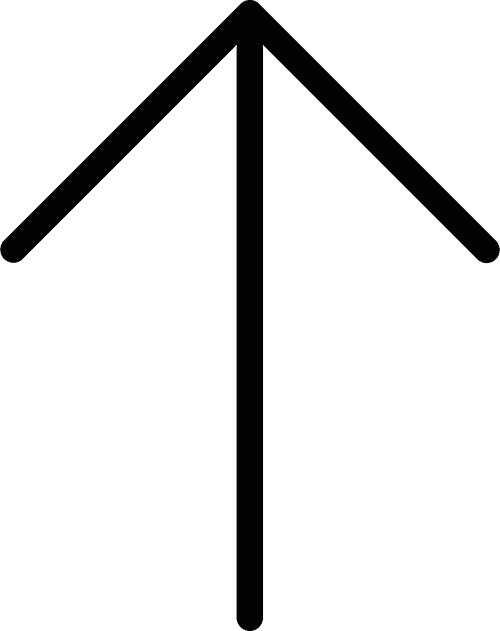UI v/s UX Design: 10 Key Differences You Should Know
![]() Taru M.
Taru M.
Published: 07 Feb, 2022

UI vs UX what it is? Are you one of those who think UI/UX are the same? Since they are noting down together, all those not working in a technology company do not know UI v/s UX. So, before understanding the difference between UI vs UX, we will define them first.

UI v/s UX: Knowing UI design
UI stands for User Interface. The communication between human beings and machines is User Interface. UI involves hardware to interact to give the command to the device; for example, the use of a keyboard to search or type commands and tell the computer what to do. The method with which users get complete control of the machine is UI. UI is about Colors, Visuals, Animation and Aesthetics. Basic Website Requirement to Design is listed here. You can check them as well.
Index:
1. UI v/s UX: Knowing UI Design
2. UI v/s UX: Knowing UX Design
3. UI vs UX – Difference
There are mainly three kinds of interactions that take place –
Command-line Interface
Command Line Interface or CI is a text-based command or interface used to run the programs, manage computer files, and interact with the computer.
Graphic UI
The visual and icons that lets a user interact with electronic devices is Graphic UI.
Voice-enabled UI
Voice and speech commands that let users interact with the electronic machines are voice OK UI.

UI v/s UX: Knowing UX design
The UX complete form is User Experience. Concept wise, UX is a process design that provides an excellent product experience. Moreover, UX is about Strategy, User research, Accessibility and Usability. For example – the UX of a website, an application or even an electronic device depends upon how simplified or enjoyable the user journey is.
Most essential elements that comprise UX creation –
User Persona
To create the best UX, UX Designer needs to understand the user persona, research the target audience, and evaluate the product’s need.
User Journey
It includes the path a user follows while interacting with the product. Since different user types can have different user journeys, the UX designer needs to consider all journeys.
UI v/s UX – the 10 Key Differences

Understanding that both UI and UX are different as per their definition lets us delve further into the similar features and what makes them different.
1. Aesthetics & User Journey
UI is the aesthetics, and UX is the user’s journey.
2. The Look and Feel
The UI is about the eyes, and UX is the service or product feel. It is useless if a great-looking website lacks an excellent user-friendly experience.
3. One appeals to the eye, the other satisfies the mind
Good UI design appeals to the eye, and a good sort after UX meets the reason.
4. Art and Science
UI is the pure art of the product or service, whereas UX is the scientific approach to it. For example, a UI designer will prefer the patterns and designs others like and include personal preferences. Still, a UX designer will understand the problem from a user’s perspective and simplify the processes for different kinds of users.
5. The Presentation and Functionality
UI only deals with the presentation level of the surface, and UX delves deeper, making an impact on the functionality of the working of the product/service.
6. Mostly, UX is designed first, and then UI design follows
Most of the time, the first step is research, next is to decide whether an application will be made or a product, then the prototype is finalized. Post everything UI starts to work on the visual design.
7. Interface beautiful or valuable
The interface is made beautiful by a great UI, and a great UX makes the product or service more useful.
8. UI is only for digital products
UX can be applied to any product/service, whereas the UI only applies to digital products that require the interface.
9. The final output
UI Designers get finalized, polished designs as the final output, and the UX Designers develop wireframes and prototypes.
10. Tools for designing
UI designers use Adobe XD, Figma, InVision, whereas UX designers simultaneously use Balsamiq, Mockplus, Sketch, etc.
Summing Up
Understanding the distinction between UI and UX, we recognize their equal importance and interdependence. While UX focuses on functionality, UI enhances aesthetics. Though the same professional, separate expertise can handle them and adds more value. Dedicated designers excel in their respective fields, like a house’s structure and interiors. Experience exceptional UI & UX Design Services that harmonize science and art seamlessly. Elevate your user experience today!
Copyright © 2025 NetMaxims Technologies Pvt. Ltd.
All Rights Reserved