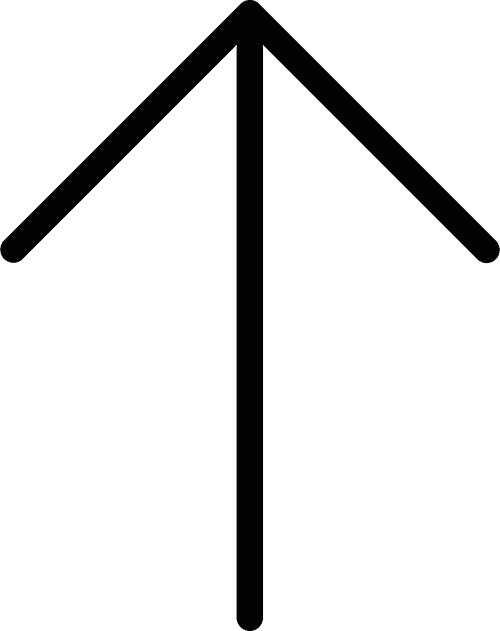Using Firebase to host Flutter Web App?
![]() Taru M.
Taru M.
Published: 08 Oct, 2021

Flutter Web App or firebase is one of the most commonly heard words in the website development sector. A combination of flutter app development and firebase hosting can result in a highly efficient application with unbeatable features.
Index:
1. Flutter web – A promising cross-platform for mobile applications
2. Firebase
3. Scenarios where flutter web is valuable
4. Why do developers prefer firebase hosting?
5. Critical capabilities of firebase hosting
6. Benefits of flutter web firebase
7. Pre-requirements
8. Things to consider:-
9. Conclusion
Flutter web- A promising cross-platform for mobile applications

Flutter is a remarkable framework used for formulating efficient cross-platform mobile applications. And it amassed its popularity as one of the best Google’s open-source UI software development kits (SDK) programmed in Google’s Dart language.
However, the primary use of flutter is to develop mobile applications compatible with Android, iOS, Linux, Mac, Windows, Google Fuchsia, and the web. Supreme Speed from one single codebase is one the most dominant and appreciable features of flutter.
Moreover, it is an extensive SDK where you can find everything required to build a cross-platform mobile application.
Flutter App development is an intriguing procedure, but at the same time, it is critical to showcase the product to the end-user. But if you are hosting flutter on firebase, it is more effortless and convenient to run all the essential steps.
Firebase
Firebase is another Google-backed application development software used to develop Android, iOS, and web applications.
And it is preferred as best as it provides various tools such as tracking analytics, crafting marketing, and product experiments, noting and fixing app crashes, etc.
Moreover in addition the Firebase hosting for flutter mobile app development projects results in extremely high quality and high functioning applications.
Scenarios where flutter web is valuable

- Progressive web apps (PWA)
- Progressive Web Apps are websites but seem like a traditional or native mobile application to the user. It is built through standard web technologies such as HTML, CSS, and javascript. And it works effortlessly on both desktops as well as mobile devices.
- Single page application (SPA)
- SPA (Single-page application) is a web app capable of loading only a single web document and then updating the contents via javascript APIs. Gmail, Pinterest, Google maps, etc., are the most famous examples of single-page applications.
- Mobile apps
Flutter helps port existing Android or iOS apps to the web, encouraging standard code for both incidents.
Why do developers prefer firebase hosting?
Firebase is deemed as one of the most preferred application development software by developers.
And the reason is simply that it exempts developers to concentrate on formulating satisfactory user experiences.
However, it can act as your server, API, and even as your datastore so that you can modify it based on needs.
And the best part is that you don’t need to manage servers. Moreover, it also enables Google cloud for your advanced applications, which are like a feather at the tip of its crown.
A real-time database and ML kit benefit from firebase that helps developers concentrate more on the app functionality. And this makes many flutter app development services choose firebase hosting for flutter app development projects.
Critical capabilities of firebase hosting

Serve content over a secure connection:-
To deliver contents safely, a zero-configuration SSL is built into the firebase.
Host static and dynamic content as well as microservices
Firebase supports almost all types of content.And it can be a CSS, HTML file, or even an Express.js microservices or APIs; firebase offers a complete support system for all those.
Submit content fast
Every file you upload is cached on SSDs at CDN edges around the world, and then they are served as gzip. Therefore, the best compression method is selected automatically, and delivery is fast despite the location.
Mimicking and even sharing your modifications before getting on life
It is possible to view and test your changes on a locally hosted URL. The temporary preview URLs enable you to share your changes with your colleagues and interact. GitHub integration assists in the easy repetition of your content which is previewed.
Deploy new versions with one command
Now you can get your app within no time. The Firebase CLI boosts up the process and furnishes a rapid development procedure. In addition to that, the command line tools make your job easier by adding deployment targets effortlessly into your build.
The best part is that now you can undo the deployment with a single click.
Benefits of using flutter web firebase

Rapid development
Flutter for web utilizes Single code for iOS and Android, which helps to reduce the app development struggles to half compared to others where your developer needs to do separate coding for Android and iOS. The mesmerizing framework for building UI and widgets is always a boon to boost flutter app development.
On the other hand, firebase encourages rapid development and rollout of the app. Cloud-hosted NoSQL databases help provide a real-time database that directly helps store and synchronize data between the clients. The added features of firebase, such as built-in security, standard libraries, etc., will also help you in rapid app development.
Lower development time & cost
Single coding for iOS and Android reduces the person-hour required for app development to a great extent. The “Hot reload” feature allows viewing the changes is very beneficial along with the ready to use widgets.
Moreover, Firebase furnishes real-time updates for the users without an API. Firebase delivers features such as built-in security, Static File Hosting, analytics, etc., which in turn reduces the development effort for hosting, retaining infrastructure, database, and back-end microservices.
And this is very helpful for website development companies who work on multiple projects in saving their cost and time.
Secure and High-Performing Apps
An essential feature of flutter is that it converts the code directly into machine code. Likewise, it employs “Skia” to render itself on the platform.
Firebase promotes built-in security and easy design security rules, which make the app more secure. In other words, the flutter web and firebase combination results in more stable standard widgets, and the other added features take it to the next level.
Elegant UI
Flutter for the web has the best UI/UX practices in the industry. And the affluent motion widgets, visual behaviour, etc., are astounding compared to others; that is why it is the most trusted by developers & website development companies too.
Pre-requirements
- Primarily you need to have a flutter project which prefers to be hosted
- A Gmail account
- A node js is a must to have on your computer to enable the installation of firebase CLI.
These are the essential prerequisites to host a flutter web app on firebase. Further steps are not much inhibited and can be done skillfully with just six steps.
Things to consider while hosting your flutter web app:-

If the project creation is before enabling flutter web, you need a copy of the web folder with an index.html file and if there is no web folder in your root directory, run the “flutter create” command and make one.
After enabling the web, the web/index.html file will automatically generate if you create a project. Later on, you can move on to your firebase hosting setup.
When you already have a firebase project and have already installed the firebase tools, then we can eliminate step 1 and step 2.
Step 1: Build a New Project on Firebase.

The very first step is to sign up to firebase.Google.com and go to the console. You have to create a new project in firebase and assign a title of your preference.
Step 2: Formulating Flutter Web App

The next step is to create the web application of the flutter project that you already prepared.
‘Flutter build web’ is the command that we can apply to the flutter project.
Step 3:Connecting Firebase SDK

The next step is to generate a URL for the flutter web app.
You have to build a web-based on the given firebase project and ensure that the web app enrols with the generated URL for the flutter web app when enabled.
Step 4: Connecting Firebase SDK

In this step, you connect with the firebase system development kit of our flutter app. The kit tries to specify the app by putting in two or three scripts in the body of the index.html page. Through this, your firebase will be able to recognize the web app and also assists in keeping track of its usage.
Step 5: Installing Firebase CLI

To have a better interaction and employ the firebase’s functional proficiency, you need to install a firebase command-line interface. We can do it effortlessly by running the command “npm install -g firebase-tools” in the terminal.
Step 6: Launching the App

The final phase is deploying your flutter web app to the firebase hosting.
First, you have to make sure you connect to the firebase by running the command ‘firebase login’. You can initialize the further procedures by running the ‘firebase inti’ command.
Complete all the initializing courses and management ‘firebase deploy’, which will move all the required files to the hosting server. Ultimately, it will return a successfully hosted URL to the web app.
Conclusion
Flutter app development services are a general and popular framework that can efficiently generate a cross-platform for applications.
Therefore many website development companies prefer firebase hosting as the best one for flutter web apps. On the other hand, firebase is Google-backed app development software that enables Android and iOS app development.
Both these website development services can bring an effective change when operated in combination.
The significant advantage is that it is cheaper and can get a rapid development procedure with an outstanding result.
The features of both flutter and firebase are extraordinary; therefore, many developers consider it the best combination to work with.
This article guides you through the essential steps that we should follow while using firebase to host your flutter web app.
Copyright © 2026 NetMaxims Technologies Pvt. Ltd.
All Rights Reserved