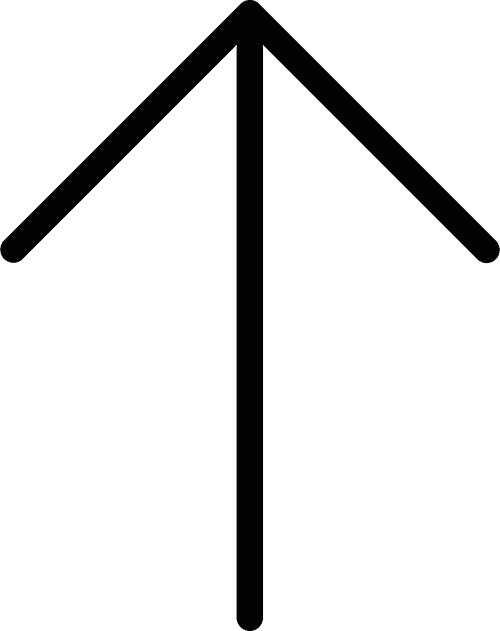Web Development After 18+ Years : Secrets of a Website(PART3)
![]() Taru M.
Taru M.
Published: 02 Jul, 2021

“Web development” usually directs to the major non-design factors of building Web sites. Any given day (or night, depending on the client’s location, you see), We will also choose a website design that brings in most conversions over a website design that only looks good.
Let’s speak about any website features and functions. The web design that makes it difficult for your customers to buy, introduces unnecessary confusions and problems, and overwhelms your website’s users, is BAD DESIGN.
Remember this rule, and your web development project is golden. (At least it is still in the race.)
Keep your design simple and usable are the top features of a good website.
Focus all your energies, repeat ALL YOUR ENERGIES to increase the website traffic, leads, and sales your website produces.
Meanwhile, as a core website design and development company, we have tried to assemble a small list of essential things your website must do well, and that’s the secret of a great performing website.

Note: This is the third article in the series we started, ‘What We Have Learned After Making 2000+ Websites In 18+ Years’. So here goes.
1. A Responsive Web Development

According to us, out of all features of a good website or if you assemble a web development features list, a responsive website always wins the race. A responsive website is displayed well on all kinds of device screens, from the desktop and mobile phones, from tablets to gaming devices.
Remember: Almost 60% of traffic to modern websites comes from mobiles.
2. A Fast Website

A famous study by Google found that 4 seconds is just about enough before a website user’s patience runs out and they leave your website.
Of course, you might be correct to explain that web pages can afford to be ‘bulky’ with modern high web speeds. This is well and good only as long as you focus on presenting the most useful information to the website user.
In a realistic world, an analogy would mean that having a wide choice of fast food joints along the street doesn’t mean you overshoot the 1800/2000 calories daily requirement as many times as you want to.
Read our blog on How to Speed Up your WordPress Website
How does Google Test your Website Speed?
Any Website design and Web development services provider with their experience will say that there are 5/6 main criteria such as time to the first byte, start to render, visual completeness, document complete, fully loaded and the number of file requests.
The Two Most Important Criteria are:
A) Time To The First Byte (TTFB)for web development
When a user enters a URL in their browser, the browser asks the server for the HTML document at that URL. A faster response time is an indication that the rest of the web page will load quicker.
Good TTFB Speeds are:
100ms for static content (content that already exists on the server as files)
200-500ms for dynamic content (content that is put together from a database and templates, CMSes like WordPress does, for example)
To increase TTFB, use reliable and fast web hosting.
B) The Number of File Requests.
By now, we all know that when a web user loads a web page, their browser loads JavaScript, CSS, and image files. As the number of files to be loaded increases, small or large, the page load time increases for performance.
Some Valuable Methods to Decrease the Number of file Requests is:
- Delete unnecessary images.
- Reduce image size
- Implement the lazy loading technique
- Ignore irrelevant assets on the page
- Minifying CSS and JavaScript files
- Combine CSS and JavaScript files
3. A Website With A Fast Web Server

Like the website development features listed above, you may have used the tips to make your pages load faster, but if your server response time is slow, your website will still be dead.
Google suggests that an ideal server response time is 200 ms or less.
Tools like GTMatrix and Google PageSpeed Insights (PSI) help you to analyze your SRT, monitor your pages, and test your site’s speed on a mobile device.
Server Response Time is affected by many things, some of the most important of which are:
- Dependencies used on your site and how long each of those dependencies takes to load.
- Inefficient database queries that are using more CPU resources.
- Most visited pages and content are not being routed at the top of the routing queue.
- Running too many plugins or scripts, which starves the CPU. Some of these plugins or scripts may not be used often and are unnecessary.
4. A Website With Familiar Design Norms

Any eCommerce websites development company will tell you that by now, almost all eCommerce websites development follow design patterns modern web users / online shoppers are used to, having been used to the layout and functionality on top websites such as Amazon.com.
Shoppers want to shop on your website like they are shopping on Amazon. Shoppers want to expect to find product images, information and other buttons less the Amazon way.
The ‘Buy’ button, the ‘cart’ icon, the search bar…all needs to where users expect them to be.
As one of the best eCommerce websites development company, We always advise our clients with eCommerce plans: If Amazon isn’t doing this, you shouldn’t be doing this. Unless, of course, you have a tested business process/scenario in mind.
The reality is new website owners don’t have the resource depth of Amazon, so they shouldn’t waste time and resources on experiments and unique design patterns.
5. A Web Without Self-Obsessed Content

Self-obsessed content, yes, this is a thing.
During all these years as a web design and development company, We have seen many clients obsessed with putting in ‘rocking’ headlines and pages focused on how great everything related to their business is – their idea, their team. Just a boatload of useless marketese all this.
That doesn’t fly with me.
We want our clients to create content (BTW, we offer content web development services also). That has some concise, easy to read and scannable (lists, bullet points, paragraph headings, short paragraph headings…we all know this basic content hygiene) answers to their customers’ desires, goals, fears, frustrations, and problems.
And I pray there are no grammatical mistakes. Nothing puts off-website users more than bad grammar.
Lousy grammar hurts your website’s credibility like few other mistakes do.
One of the main reasons for the popularity of tools like Grammarly within the eCommerce website development world. However, Grammarly’s success is more because of its constant marketing and the content writer’s sheer laziness.
Grammarly (the paid version) can never replace an excellent grammatical sense and your word processor’s grammar and spelling check.
I realize I am digressing and ranting here.
6. A Website Without Glaring Usability Issues

The crux of the whole website project is this: Your website’s users will leave your website discouraged if they don’t get answers to their questions ASAP.
Don’t bring grief into your users’ lives by making helpful information hard to find and understand.
News of dejection travels fast.
Whatever the Industry, Shoppers arriving at eCommerce Websites want answers related to things like:
- Pricing of products and services
- USP of products and services / Why should they choose you over the competition?
- Handling of refunds and exchanges
- Return policy
- Warranty information
- Shipping policy
- Business location
- Next course of action (e.g. buy now…click on what button now?…)
- Privacy policy
- Business credibility
7. A Website With A Good Search

It still surprises me that search engines work better than search on websites.
You should pick an eCommerce Website Development Company that can help you embed the best Web Development Features as eCommerce Websites should be able to:
- Search by popularity/clicks, recency (day, week, month, year, all-time)
- product/service – related specifics – price (low to high/high to low), popularity, reviews, brand, size, feature etc.
- handle typos, plurals, hyphens, keyword variations.
- Appropriate related searches and listings.
Also, read Part 1 of the series about the Tricks used by eCommerce Biggies to make the users do things they want them to do ‘Dark Patterns‘
8. A Website With Clear And Easy Navigation

Good navigation,
- Tells the user clearly where every helpful thing on your web is at.
- Gives the user visual cues from your navigation menus (e.g. notification bell) and breadcrumb navigation to move through your site
- It Lets the user know from the changed colour of visited links to find out where they are where they have been. There is no need to get the user to come across the same web page repeatedly while they look for information.
And like I mentioned above, don’t change the usual location of the usual things in a web – logos, search bar, etc.
9. A Well-Designed Website

A well-designed website – now that is a subjective thing, won’t you say? By a well-designed website accordant to our learnings throughout these years as a web design and web development company, We mean a clear, simple website that helps users do what they came to do – shop, find information, give feedback, compare…and so on.
In a Checklist of Web Development Features list some other things you might need are, in quick order:
- Clear and readable font scheme (two fonts at most)
- Well-spaced out text, some generous white space
- Distinct favicon
- Original photos – If you show smiling faces show original smiles from some real people
- Properly scaled Images – vertically and horizontally with a one-to-one ratio
- Responsive image resizing using CSS media queries
- Images with search engine friendly metadata – keywords and all that.
- Serving large images only if needed, and that too using a CDN (Content Delivery Network) such as Cloudflare
- 404 pages that give some helpful information
- No automatic carousels – Automatic carousels induce banner blindness, and users tend to ignore them even if they contain some beneficial information. Carousels distract and annoy internet users, period.
10. A Well Performing Website

We started with the need for eCommerce web development to be fast, and we are going to the end with some quick bits we would like to share as a guide on website features and functions for having a well-performing website.
A well-performing website works with all modern browsers.
A well-performing website is not dependent on JavaScript all the time. We try to do some CSS and other magic to work correctly even when the user has decided to turn JavaScript off.
A well-performing website uses image and file compression, which helps remove redundant information. The resulting image has a comparable quality but is smaller in size.
Well-performing web development uses browser caching, which helps web pages load faster. Caching works by downloading files and assets at first, then storing the data on your device.
A well-performing web development minifies (a fancy word for reducing the size without reducing functionality) the website’s CSS, HTML, and JavaScript.
Minifying in web development removes unnecessary characters from your code without changing the functionality. Doing this helps your website load faster.
Editors’ note: This article is part of a series on the trends shaping the web development industry. You can find all the themes of this series in the links given below:
Part 2: Web Development After 18+ Years: In E-Commerce (PART2)
Part 1: Web Development After 18+ Years (Part 1): Don’t Make Dark Patterns
Copyright © 2026 NetMaxims Technologies Pvt. Ltd.
All Rights Reserved