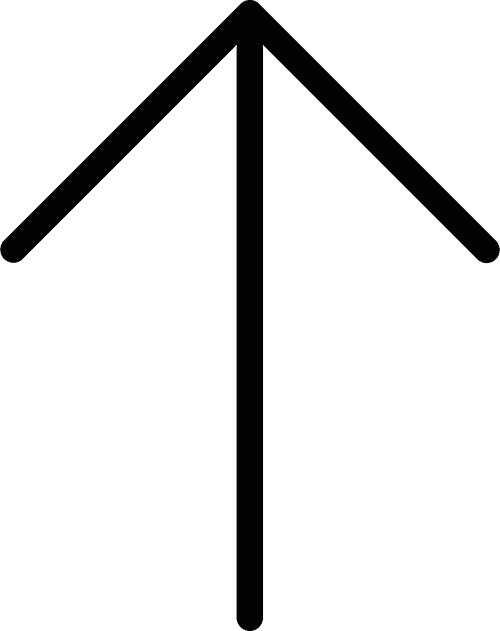E-Commerce Website : 51 Important Concepts
![]() Taru M.
Taru M.
Published: 09 Jul, 2021

E-Commerce website handling is not a small task. There are so many things to keep track of daily, even when your business is finally successful.
As for me, We thankfully don’t run an eCommerce website, although We have helped launch so many eCommerce websites over these years.
We have tried to list some essential things every eCommerce website owner should know:
Index
A. General Business Terms For E-Commerce Websites – 7
B. Marketing Terms For E-Commerce Websites – 27
C. Web Design Terms For E-Commerce Websites – 5
D. Web Analytics Terms For E-Commerce Websites – 12
A. General Business Terms For E-Commerce Websites
1. B2B / B2C (Business To Business / Business To Customer Or Client)
In E-Commerce Websites, Business to business (B2B) websites sell products to other companies (example: all website that sells business software and applications). In contrast, business to client (B2C) stores sell their products directly to consumers (example: amazon.com).
2. POS (Point Of Sale) For E-Commerce Website
The actual sale takes place, and money changes hands (example: shop payment counter), a point of sale (POS) transaction. Think of it as the equivalent of a cash register. A point of sale transition can either occur in person or, in your case, online.
3. API (Application Programming Interface)For E-Commerce Websites
Set of tools, functions and procedures which allow software applications to communicate with one another. Websites use APIs to share their information. Example: Many eCommerce websites, such as Amazon.com, have an API that web developers use to access product details.
Let’s see how does an API works:
4. AR (Augmented Reality)

Augmented Reality provides you with more information about any product. For example, when you hover over an image on many eCommerce websites, you are shown more data about the highlighted area. A real-world example is the defunct Google glass project which gave you relevant information about what you saw through the special glasses. Furniture seller IKEA uses Augmented Reality to show customers how a particular piece of furniture will look in a real-world setting. The goal of using AR is to create an immersive customer experience.
5. CMS (Content Management System)
These help websites publish and share information. eCommerce websites use Content management systems (CMS) to manage and update product listings (text, images, video, etc.), pricing, availability, and creating unique pages, all of which don’t require any technical knowledge. CMS are mainly of two types: Self-hosted (where you host the software (Most famous example: WordPress, WordPress + Woocommerce). Or, you host the website an eCommerce platform/publishing platform (e.g. Shopify, WordPress.com) The benefit of CMS is that they are easy to use, have hundreds of design options in templates, various extensions and add-ons, and a vast community for help and support.

6. CSV (Comma-separated Values) files
In a CSV file, rows of data are separated by commas. A CSV file can be a text file or look like a regular spreadsheet, which contains, for example, product information under specific headings (product id, title, description, price, availability, image address, etc.). Using CSV files, you can easily upload information for multiple products in one go. Amazon sellers, for example, will be found using CSV files to upload the latest product information.
7. SaaS (Software As A Service)
This is how most internet-based software is sold nowadays—no more software on a floppy disk. Instead, the software is hosted online, and users buy subscriptions, for example, Google workplace (online docs and mail), Slack (messaging), Shopify (online shop fronts), etc.
B. Marketing Terms For E-Commerce Websites

8. USP (Unique Selling Proposition)
Unique Selling Proposition is a factor that makes your business or a particular product/service unique/worthwhile compared to the competition/alternatives. Remember, a slogan or a tagline does not make your USP. Spend all the time finding your USP and then publicize it like anything. Without a USP, your business is just like any other business. A unique selling point will help your business stand out and be recognized by your users or buyers.
9. SEM (Search Engine Marketing)
Search engine marketing is making sure your website is listed prominently by search engines. SEM involves both paid (Paid Advertising) and unpaid (organic SEO) online marketing practices. Without Search Engine Marketing, your eCommerce store will stand nowhere in the business. The benefit of SEM is that you target the exact audience that you want to sell your products to. Search engine marketing is easy to manage, are very cost-efficient when compared with traditional advertising. Search Engine Marketing has a better Return Of Investment (ROI) and gives you a better business analysis.
10. SERP (Search Engine Results Page)
Search engine results pages (SERPs) are the actual pages displayed by a search engine. For example, a user searches for ‘Covid’, and then a search engine such as Google shows pages of information about web pages containing information to your search term. Businesses compete for higher SERP placements. The top 5 placements on SERPS are highly desirable and competitive.
Let’s see how Search engine optimization helps you improve your site’s visibility and bring it up on the 1st page of search engines.
11. SEO (Search Engine Optimization)For E-Commerce Websites

Optimizing web pages for better SERP placement (see above) is the easiest way to explain Search Engine Optimization. But in other words, SEO is a slow but very effective process to increase the quality and the quantity of traffic on your website through web and content optimization. The basics of SEO are simple:
1. Create web pages full of keyword-focused content that a user is looking for.
2. Make sure other websites take notice (i.e. link) of your focused and valuable content.
12. CPC / PPC (Cost Per Click / Pay Per Click)

PPC (Pay Per Click) is a method of online marketing where the advertiser pays only per click on their ad. Google made this system famous. The benefit of PPC is that it is very cost-effective as you only pay when the user actually lands on your website.
PPC gives you the liberty to choose your audience according to your preferred demographic, age group, location, language, device, and gender.
CPC (Cost Per Click) is the cost of each click. CPC varies by industry, location and most importantly, keyword. Search engines help you select the minimum and the maximum value of CPC that you are willing to pay.
13. CPM (Cost Per Thousand Impressions)
Whereas CPC is the cost per click, CPM (cost per thousand impressions – here, M stands for “mille”, which means thousand) is the number of money advertisers pay based on per one thousand visitors who see their ad. CPM ads may cost less and are more useful in branding/awareness campaigns, not sales campaigns.
CPM pricing model helps you leverage brand recognition. In this model, you can test and retest your advertising patterns and optimize it all you want.
14. CPA (Cost Per Action)
Cost per Action (CPA) goes one up on CPC. Here, the advertiser does not pay per impression (CPM) or click (CPC) but only for a specific business goal: a sale, download, click, or form submission.
Cost Per Action is a bit expensive compared to CPC and CPM, and the conversion rate for CPA is much higher than any other advertising model.
15. CRO (Conversion Rate Optimization)For E-Commerce Websites
CRO is the collective name for all tricks and eCommerce website development best practices you will use to make sure more users click on the most important buttons on your web page – namely ‘BUY NOW’ or ‘Submit’.
It is a trial and error process, but certain best practices are evident – start by doing what Amazon.com does best – where the ‘Buy’ button is placed, the text used in buttons, the amount of product title and description, clarity of pricing/discounts and shipping information, customer testimonials, and so on.
Firstly, helps improve your website’s revenue, and it boosts the efforts you put on during your SEO process.
Secondly, helps you increase customers lifetime value (Customer loyalty)
16. SMM (Social Media Marketing)
Social media is the counterpart of SEO. Whereas in SEO, you market your website to the search engines, in SMM, you reach out to the target customer base on the various social media platforms. You create content and share promotions that will potentially excite your target audience, further amplifying your message by sharing it with others.
Some of the famous social media that eCommerce website business owners use to promote their businesses are Pinterest, Facebook, Instagram, Linked In, Snapchat, TikTok. Twitter etc.
Social Media Marketing will help you promote your business through cheap social media ads and increase your brand awareness. It will help you connect with your audience, improve your conversion rates, increase brand recognition, and enhance brand loyalty.
At last, with the help of social media, you can create an atmosphere of outstanding customer service for better user satisfaction.
17. CAC (Customer Acquisition Cost)
Customer acquisition cost (CAC) is the cost of convincing a customer to buy from your store. You can calculate your CAC by adding up all the costs spent on acquiring more customers (i.e. your marketing expenditure) and divide the sum by the number of customers you received in the period the marketing money was spent.
CAC = Marketing expense / No. of customers acquired in the period. Remember this: If the amount you’re paying to get customers is more than the revenue they’re bringing in, your business will fail. Fast.
Some tips from our side that will help you to improve your customer acquisition cost:
- Calculate the CAC correctly without any errors and mistakes.
- Focus on your target audience.
- Build more active Google Ad Campaigns to bring higher conversions.
- Retargeting is the key.
- Make sure you don’t forget to AB Test your campaigns.
- Try to lower your customer retention rates.
- Do not lack when it comes to the content and visuals of your campaign (images, videos)
18. CRM (Customer Relationship Management)
As the saying goes, “If you are satisfied, tell others. If you are not, tell us”. This is the basis of Customer relationship management (CRM), which is how you manage the relationship between your business and customers. A good CRM keeps track of all transactions and communication and provides valuable insights that may bring in more revenue and loyalty in the long run.
19. LTV and CLV (Lifetime Value And Customer Lifetime Value)
LTV and CLV are more or less similar ideas, which give you an idea of how much you can profit from a relationship with a customer. This idea is fundamental where repeat purchases (e.g. subscriptions) or upsells / upgrades are part of the business model. VCs are mad for LTV.
20. AOV (Average Order Value)
Your average order value (AOV) = The average total of every order placed on your eCommerce website over a specific period. To calculate your AOV, you need to divide your total revenue by the total number of orders.
21. RPU (Revenue Per User)
Revenue per user (RPU) = amount of revenue your business generates on a per-user basis. It’s essential in SaaS (see above) businesses.
22. NPS (Net Promoter Score)
Formulated in 2003 by Bain & Company, a consulting firm, Net Promoter Score measures customer loyalty and satisfaction. To find the NPS for your business, you need to ask your customers only one question: ‘On a scale of 1 to 10, what is the likelihood that you would recommend Company X to a friend or colleague?’.
Online retailers often ask this question in a delivery confirmation email. Sometimes, they send a separate email with only the survey a few days after the customer receives their order. It would help if you also kept in mind that NPS is not enough to know customer sentiment regarding your business. You should also review customer comments and complaints so you can see exactly where you’re doing well and where you’re falling short.
23. CRR (Customer Retention Rate)
Repeat customers are the life-blood of eCommerce website businesses. CRR (Customer Retention Rate) tracks your ability to hold on to customers once you gain them. Hp\ow to find CRR: subtract the number of new customers acquired from the number of customers at the end of that period. Divide the result by the number of customers you had at the beginning of the period, then multiply by 100. CRR is directly correlated to customer satisfaction and customer loyalty. IF your CRR is low, something is seriously wrong with your products or customer relationship strategy. Remember: It costs much less to retain happy customers than it is to bring new ones in.
24. Shopping Cart Abandonment Rate
We will sometimes load up a shopping cart and then abandon it before making the purchase. The most common reason why people leave a shopping cart are: a) Long checkout process that extends beyond a single page b) No guest checkout option available (why require people to register before buying?, c) Unexpected additional fees or high shipping costs, d) Payment security concerns, and e) Overall poorly structured user experience.
25. CA(Custom Audience)For E-Commerce Websites
(In Facebook advertising) Custom audiences allow advertisers to target their ads to a specific set of people they have already established a relationship with on/off Facebook.
26. LAA (Lookalike Audience)
(In Facebook advertising) A Lookalike Audience is a way to reach new people who are likely to be interested in your business because they’re similar to your best existing customers.
27. WCA (Website Custom Audiences)
(In Facebook advertising) Website Custom Audiences are a targeting option that lets advertisers reach people who have visited their website on Facebook by using a Facebook pixel (A piece of code for your website that enables you to measure, optimize and build audiences for your advertising campaigns).
28. Quality Score
It’s how Google measures the quality and relevance of your ads (Google Ads / PPC), keywords, and landing pages. The three main factors that make up Quality Score are click-through rate (CTR), ad relevance and Landing page experience.
A good quality score is ideally between 8 and 10, but you should remember that the quality score may vary from low commercial intent to high commercial intent keywords. For example, 7 is a good quality score for common intent keywords, but for competitor keywords, you should always aim for more than 3. Tip: Start by making sure your ad headline is the same as the heading on the landing page.
Note: The three most valuable concepts related to PPC management are: click-through rate, conversion rate and cost per conversion. (see above)
29. Open Email Rate
All email service providers or CRM tracks this statistic for you automatically. Always compare open rates for each email you send. Which ones draw the best response? Which get the worst? What does that tell you about your audience? Compare all the data to look for ideas about how you can improve your next email campaign.
30. QR code (Quick Response Barcode)
A QR code is a cameraphone friendly, machine-readable code consisting of an array of black and white squares. It is now fashionably used for storing URLs (e.g. a specific landing page on your website) or other information for reading by the camera on a smartphone. Think of QR codes as graphical URL shorteners.
QR Code will help you direct traffic to your website or a landing page, or you can also use QR codes for other catchy stuff like showcasing a video, for google maps or coupons for your customers.
31. ROAS (Return on Ad Spend)
Return on Ad Spend (ROAS) = Your total ad spend / no. of desired conversions. ROAS measures the efficacy of your digital advertising campaign. Ideally, it would help if you did ROAS for each campaign (PPC, SEO, SMM, SMM by website – Twitter, Facebook etc.) to get an idea of what is working, what isn’t and what needs more work.
It is essential to calculate RAOS for each campaign because you might make wrong decisions based on limited information without it for your future campaigns and end up losing a large amount of money.
32. ROS (Return On Sales)
Return On Sales, also known as income margin or return margin, tells you how much profit you earn per dollar (or pound) of sales.
Moreover, ROS measures your business’s overall operational efficiency. It helps you understand how much money you have invested and how much return you got on it.
33. ROI (Return On Investment)
ROI (Return On Investment) = Net profit/cost of your investment into a project, which in the case of marketing / eCommerce may be web development and design cost or a paid advertising campaign. A high ROI is the holy grail of all businesses. Every business owner tries to ensure that their investment has been well worth their time.
34. KPI (Key Performance Indicator)
Key performance indicators (KPIs) measure how well your business / your project / your team is achieving specific, predefined business objectives. Some of the most common KPIs every business tracks / should track –
- Cash flow forecasts (money going in / money going out over a specific period).
- Gross profit margin (Apple iPhones have significant margins, for example),
- Funnel drop-off rate (e.g. how many users didn’t complete the purchase after clicking on the ‘Buy Now’ button)
- Revenue growth rate (month on month/quarter on quarter etc.).
C. Web Design Terms For E-Commerce Websites

35. CTA (Call To Action)For E-Commerce Websites
Aka the BUTTON. A call to action (CTA) is a prompt on your website that tells your online store’s visitors to take a specified action – ‘Buy Now, ‘Download’, ‘Subscribe’, ‘Go’, ‘Let’s start’ and so on. Also, see CRO (conversion rate optimization) above.
A CTA or button is known to be one of the most crucial factors for a website. From its placement to its text font, font size and colour, everything matters for a perfect CTA to increase the website’s conversion rate and performance.
36. CX (Customer Experience)For E-Commerce Websites

The overall experience a customer has had after visiting your online store. It covers the complete customer journey – arriving at a product landing page, reading, clicking on a CTA button, pricing and shipping, completed / timely product delivery, easy access to helpful information (FAQs, helpline, clearly labelled forms, etc.), and also the overall feel/tone on your pages.
As an eCommerce website store owner, you have to trust us when we say that customer experience is the only way to retain customers in your store.
Top 8 tips to improve customer experience in your eCommerce website:
- Make sure your website is just flawless
- Use CTAs in the right places.
- Make sure the ‘User Flow’ from the homepage till the end is never broken.
- Customers delight should be the topmost priority.
- Use rewards, vouchers and coupons.
- Surprise your customers with exciting deals and offers.
- Step up with your social media presence
- Generate an effective media strategy.
37. HTML (HyperTextMarkup Language) / CSS (Cascading Style Sheet)
The coding language is working in the background to display all the content on any web page. Specific HTML tags determine specific action on the web page – e.g. bold text, linked text, left-aligned text, large text for headings and so on.
38. Alt text/alt tag (Image Meta Description In HTML)
Alt text helps make images on your web pages search engine friendly. By adding a text description to your pictures, you tell the search engine what the image is about by adding specific keywords related to the picture. Keep in mind that image search helps with more organic traffic.
39. RSS feed (Rich Site Summary Feed)
Before Twitter and Facebook newsfeed, there was RSS. An RSS feed is an online feed that allows your customers/readers to receive regular updates from your website or blog. Still today, many eCommerce websites share their latest product offerings using RSS feeds.
You can use RSS feeds to notify your customers regarding any new product or if the product is restocked.
D. Web Analytics Terms For E-Commerce Websites

40. GA (Google Analytics)For E-Commerce Websites
Google Analytics (GA) is the dominant web analytics service that collects, tracks and reports information related to your website’s usage – a dashboard keeps you updated about things such as website traffic, best-performing pages, customer search terms, users’ locations, sources of website traffic, VTP (Visits to Purchase – How many times a buyer visits a page before finally buying) and much else. Savvy website owners keep track of GA metrics and use the data to improve their website based on what, where and how users use your website.
41. CR (Conversion Rate)For E-Commerce Websites
Your website’s / landing page’s conversion rate = the number of visitors to your website or landing page that make a purchase / the total number of website visitors.
Every eCommerce website business owner desires more sales of their products, and improving conversion rate is not an easy task. Here are a few tricks that will help you increase the percentage of visitors that make purchase your store:
- Make sure your CTAs are placed at the perfect spots.
- Add testimonials and reviews to your website.
- Remove visual and video distractions around your CTA buttons.
- Add live chat for your customers.
- Add count down timers and flash deals.
- AB Test all the essential elements of your landing page.
42. CTR (Click-through Rate)
How the success of online advertising campaigns (including email campaigns) is measured. A click-through rate (CTR) = Users who click on a specific link / the total number of users who have viewed that page.
The higher the click-through rate, the more successful your campaign was.
Here are a few tips to improve the Click Through Rate for your Website:
- Work on your Quality Score
- Opt better bidding strategies
- Write enthralling ad copy
- Use efficient keyword
43. BR (Bounce Rate)For E-Commerce Websites
Bounce rate (BR) of any website = The percentage of visitors who leave your website after viewing only one page. Ideally, any shopkeeper hopes a ‘walk in’ looks at other things in the shop. Start by showing better breadcrumbs, ‘related products, and ‘people also looked at these pages’.
Use these strategies to decrease your Bounce Rate:
- Improve your content readability.
- Improve your website’s UX.
- Create a compelling CTA.
- Update your blogs and keep your content up to date.
- Target the right audience.
44. A/B testing (Split Testing)
Better testing method. For example, which product page for a product works better? Web page A or Web page B? So, you carry out controlled, randomized experiments with a sampling of target users. A cheaper way of doing A/B testing or split testing is to draw mockups on a page and survey.
45. MoM / QoQ / YoY (Month-over-month / Quarter-over-quarter / Year-over-year)
A variation on measuring essential metrics related to your business’s growth – website traffic, app installs, newly registered users, new purchases/subscriptions, and how these metrics change (hopefully increase) compared to the last month/quarter/year.
Supply Chain, Logistics, And Other Business Terms
46. 3PL (Third-party Logistics)
Third-party logistics (3PL) is when you use third-party businesses to outsource your business’s distribution, warehousing, and fulfilment services. For example, Amazon sellers use 3PL.
47. DDU (Delivered Duty Unpaid)
Delivered Duty Unpaid (DDP) is an international trade term, which indicates that the seller / eCommerce website is responsible for safely delivering the goods to a destination, paying all transportation expenses and assuming all risks during transportation.
48. VAT (Value-added Tax)For E-Commerce Websites
Value Added Tax (VAT) is also known as goods and services tax (GST). This is a fee retailer charged on every cross-border/international sale. VAT is calculated using a fixed percentage that applies to every shipment, regardless of contents, and it typically varies between 5% and 25%, depending on the country. VAT is generally only charged in the European Union, China, Mexico, and Thailand. Some countries may charge only VAT on imported goods, others may collect only duties, and some countries impose neither. Do your research if you are selling internationally.
49. EDI (Electronic Data Interchange)For E-Commerce Websites
Electronic data interchange is transferring documents electronically in a standard format from one business to another. In eCommerce, your business will be using EDI to exchange purchase orders, invoices, product information, or even customs documents.
50. ERP (Enterprise Resource Planning) Software For E-Commerce Websites
Enterprise resource planning (ERP) software integrates the planning, purchasing inventory, sales, marketing and more in a business, hopefully, to streamline your business processes, remove repetitive business tasks and reduce the need to enter information at every stage manually. ERP software is typically used by large businesses with multiple locations and can be very expensive to maintain. Open-source versions of ERP are readily available.
51. PCI compliance (The Payment Card Industry Data Security Standard)
The Payment Card Industry Data Security Standard is meant to safeguard cardholder data and reduce credit card fraud. Nowadays, every eCommerce business handling branded credit cards (VISA, Mastercard, Amex, etc.) from the major card issuers must be PCI compliant as mandated by law.
We are sure we have missed out on some more essential eCommerce concepts, and We shall be updating these posts many times in future. We know that—all the best to your hard work, as always.
Copyright © 2025 NetMaxims Technologies Pvt. Ltd.
All Rights Reserved