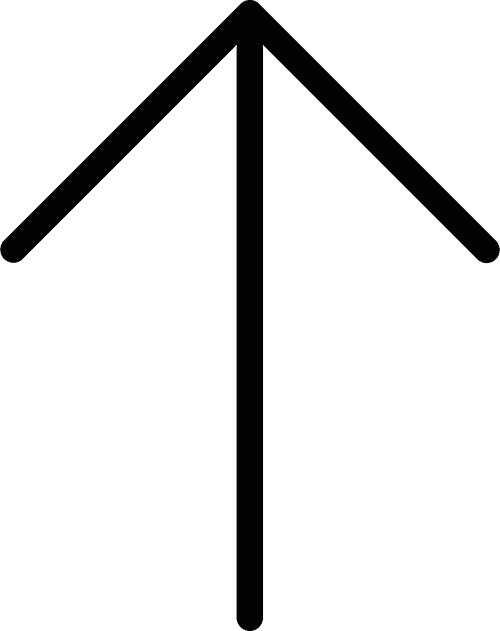11 On-Demand Usable Web Development Tools.
![]() Taru M.
Taru M.
Published: 09 May, 2022

The web development industry is evolving very quickly, and being a part of this growing community, you need to stay up to the mark with the latest tools. Web developers are always keen to find new tools to help them create unique, functional, and valuable websites.
Many Web Development Tools released recently offer a wide range of functionality. This article will look at some of the best web development tools, which are considered the most usable and effective ones.
Table of contents
1. Web.com
3. Angular.JS
4. Grunt
5. GitHub
6. Sass
7. CodePen
8. TypeScript
9. NPM
10. jQuery
11. Bootstrap
12. Comparison of popular Web Development Tools
13. Conclusion
Web.com
Web.com offers mobile-friendly designs, including social media integration, shopping cart options, and SEO optimization, so you can start selling products right after deploying the website.
It offers various tools and services for a monthly fee and is suitable for small businesses and individuals who want to create their websites with little effort.
The platform allows you to choose from over 10,000 pre-designed themes or create your website from scratch using the easy-to-use WYSIWYG editor and drag & drop functionality of Web.com’s Website Builder tool.
Features of Web.com
- It has a web page builder with hundreds of templates that you can easily edit.
- You get a free domain name (good for the first year).
- It provides hosting services, including unlimited storage and bandwidth and email accounts.
- You get access to SSL certificates so visitors can make purchases safely on your site.
- You can create a mobile version of your site.
- It provides 24/7 phone support, live chat and email support.
- The company also offers many other marketing solutions like search engine optimization, social media marketing, etc.
Chrome DevTools
Chrome is a powerful web development tool that provides comprehensive tools to help web developers. Chrome is a go-to debugging tool for developers.
It also allows you to inspect and edit on-the-fly HTML and CSS. The Developer Tools are built into Chrome, and you can access them by pressing F12, Ctrl+Shift+I, or Command+Option+I on Mac.
Features of Chrome DevTools
- You can inspect Network Activity by using Chrome DevTools.
- With the help of performance panel functionalities, you will be able to Optimize speed, Diagnose forced synchronous layouts, and Analyze Runtime performance.
- The Memory Panel helps you Record Heap Snapshots and identify memory issues with Chrome Debugger.
- You can control CSS with the Elements panel of Chrome DevTools.

Angular.JS
Angular.JS is one of the most popular open-source web development tools in JavaScript frameworks, and it’s being used by some of the biggest websites in the world, such as Google and NBC.
It provides a way to determine powerful things while also embracing and extending HTML, CSS, and JavaScript while shoring up some of its glaring deficiencies.
It does this by making a higher level of abstraction for building web applications. To get started with Angular.JS, you need to understand how MVC works and how it can be implemented in Angular. JS.
Critical features of AngularJS
Angular.JS is an MV framework, which means it allows you to use the Model View Controller pattern to organize your code.
- Two-way Data Binding means less code for you to write and more time saved
- Dependency injection allows you to inject your service into any controller
- JSON ready: Angular.JS handles JSON data out of the box
- Unit testing ready: Angular.JS encourages you to use test-driven development
Grunt
Grunt is a famous JavaScript task runner, and it ranks in the popular web development tools list. From its website:
The minimum work you have to do while performing repetitive tasks like minification, compilation, unit testing, linting, etc., the easier your job becomes.
After configuring, it will go through a Gruntfile, a task runner that can do most of that mundane work for you and your team with basically zero effort.
Features of Grunt
- Grunt has a quick start guide to help developers set up the tool quickly and get started with their project.
- It’s written in JavaScript, so it can be used on any project that uses languages like CSS, HTML, or CoffeeScript.
- Grunt is written on top of Node JS, a platform that has been around for quite some time now.
- Some of the widely used plugins are grunt-contrib-clean, grunt-contrib-compress, and grunt-contrib-concat.
Github
It is a web-based hosting service for software development projects that use the Git revision control system.
GitHub is a website that enables you to host your projects online. It uses Git, a version control system, to keep track of all the changes made in your project so it can quickly be recovered if anything goes wrong.
It integrates with other tools for project management (like Waffle), continuous integration (Travis CI), and code review (like Code Climate).
Features of Github
- It serves all of the distributed version control and source code management (SCM) functionality of Git and adds its features.
- It also provides access control and several collaboration features such as bug tracking, feature requests, task management, and wikis for every project.
- GitHub also offers plans for private repositories and free accounts, usually used to host open-source software projects.
- GitHub also has a great community of developers sharing their code and collaborating.

Sass
Sass is a stylesheet language that extends CSS with features like variables, nested rules, and mixins (sometimes syntactic sugar) to make large stylesheets more readable.
Sass can be compiled into CSS using various compilers. For example, you can use the web-based compiler at sassmeister.com or the Compass CSS framework running on your local computer to process css files and generate the final CSS code.
Features of Sass
- It is an open-source web development tool.
- It uses indentation to separate the code blocks and the newline characters to separate rules.
- Sass allows you to extend CSS3 with various functions and features that make writing stylesheets more powerful and easier to maintain.
- One of its many features is the ability to nest selectors within each other, allowing you to organize your styles in a more human-readable way and help prevent repetition.
- It offers powerful features like mixins and extensions to help you write better code.
CodePen
CodePen is a playground for front-end developers that lets you experiment with new web development techniques or simply see how other developers are doing things. You can easily share your pens with others on social media platforms or email.
You can also create collections of pens like folders for grouping related pens together for easy access and organization. Codepen has a pro version which gives you access to more features and removes ads from the site.
Features of CodePen
- Codepen allows you to search through other people’s work, find inspiration and collaborate with other developers.
- It supports preprocessors, including Jade, HAML, Slim, Sass, SCSS, and LESS.
- Browser Support tests your code in different browsers to ensure compatibility.
- Details – gives detailed information about each pen created by users.
TypeScript
It is a typed superset of JavaScript that compiles to plain JavaScript. It has a growing community, and many organizations use it for open source and private projects.
TypeScript supports definition files containing information for existing JavaScript libraries, much as C++ header files that describe the structure of existing object files.
The latest version of TypeScript has added support for dynamic import expressions. This feature can improve your app’s load time since it lets you split your code into chunks and load them on demand.
Features of TypeScript
- TypeScript enables IDEs to provide a rich environment for spotting common errors as you type the code.
- TypeScript serves highly productive development tool for JavaScript IDEs and practices, like static checking.
- TypeScript is known for developing large applications and trans compiles to JavaScript.
- It makes JavaScript more scalable, manageable, and easier to refactor as your codebase grows.
If you are looking for an experienced front end development company to build highly interactive UI, then look at our portfolio and connect with us.
NPM
NPM functions as a package manager for the JavaScript programming language. NPM helps developers easily share packaged modules of code with other developers.
Developers use npm worldwide for various uses, such as testing, deployment, sharing, and code reuse.
Npm has been growing rapidly since its inception and has been at the forefront of web development tools due to its ease of use and speed of deployment.
Features of NPM
- The registry hosts in NPM have hundreds of thousands of free code packages that make it easy to reuse functionality when building software.
- Modules are packages of code that let you easily reuse functionality without having to reinvent the wheel every time you start a new project.
- Publish unlimited OSS packages and install public packages since it is an open-source solution.
JQuery
JQuery is the most usable web development tool as it is a fast and concise JavaScript Library that simplifies HTML document traversing, event handling, animating, and Ajax interactions for rapid web development.
With jQuery, it’s easy to add simple animations like sliding images or fading in text, but it can do much more. You can use it to present and hide items on the page, create complex animations, and make your website more interactive.
jQuery takes up a lot of common tasks that require JavaScript code to accomplish and wraps them into methods that you can call with a single line of code.
Features of jQuery
- jQuery is a lightweight, “write less, do more “JavaScript library. The objective of jQuery is to make it easier to use JavaScript on your website.
- JQuery.com is a resource that can speed up your process of developing websites by using pre-written JavaScript code.
- JQuery is a fast and concise JavaScript Library that simplifies HTML document traversing, event handling, animating, and Ajax interactions for rapid web development.
Bootstrap
Bootstrap is a sleek, intuitive, and robust front-end framework known for faster and easier web development. It can be considered a collection of CSS and HTML conventions.
It uses some of the trending browser techniques to provide stylish typography, forms, buttons, tables, grids, and navigation with less effort.
Bootstrap can quickly and efficiently scale websites and applications with a single code base, from mobile phones to tablets to a computer with CSS media queries.
Features of Bootstrap
- Bootstrap’s source code utilizes the Less stylesheet language; however, it has been built to support Sass.
- Bootstrap 4 offers an improved approach over Bootstrap 3 with its mobile-first philosophy.
- HTML templates for forms, buttons, tables, modals, image carousels, and web page navigation.
- Bootstrap is responsive CSS; it adjusts to phones, tablets, and desktops
- It is compatible with all the upgraded browsers (Chrome, Firefox, Internet Explorer, Edge, Safari, and Opera).
Comparison of popular Web Development Tools.

Conclusion
No matter what type of design or software project you are working on, two things are likely to be constant – the need for tools and support. While a designer can create great design work with nothing more than their own two hands and a pencil, they are unlikely to be able to create anything at all without the right tools. The same is true of web developers.
Here we hope to provide you with enough information about web development tools and techniques to enable you to choose the best Web Development Tools that will fit your needs.
If you are looking for a website development company which specialises in performance optimisation. Then connect with us. We will love to assist you in your dream project.
Copyright © 2026 NetMaxims Technologies Pvt. Ltd.
All Rights Reserved