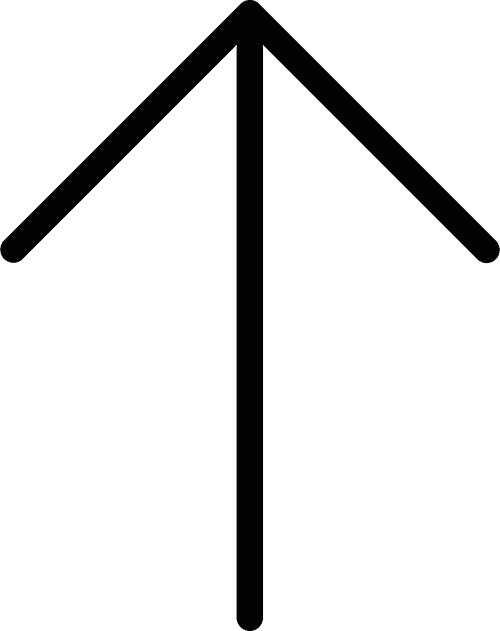WordPress Website Into An App: Conversion Steps
![]() Taru M.
Taru M.
Published: 21 Dec, 2020

WordPress Website is the most popular website platform in the world. It powers nearly 43% of all websites on the internet.
Mobile phone users prefer to access apps of late rather than accessing websites when it comes to buying any products and services. So, the continuous rise of smartphone users increased the necessity of mobile apps for businesses.
This is the reason why businesses nowadays look for a mobile app development company to develop an engaging and functionality-rich app based on their specific business needs. Even responsive websites are easily accessible by smartphone users but they don’t deliver the same kind of user experience as apps.
Meanwhile, if you have a WordPress website, you still have a reason to celebrate. You get the flexibility to convert your existing WordPress website into an application rather than opting to develop a separate app. All you need to do is to hire developers who possess proficiency in leveraging WordPress app builder plugins.
Table of Contents
1. Top WordPress App Builder Plugins
2. Android App Builder
3. MobiLoud
4. WPMobile.APP
5. AppPresser
6. Flink
Top WordPress App Builder Plugins

Let’s discuss here some of the popular WordPress app builder plugins that you can use to convert your existing website into a user-centric app.
Android App Builder

While talking about some of the WordPress app builder plugins, it’s good to start from none other than Android app builder. It enables developers to convert a WordPress website into a native Android app. In the entire process of conversion, they don’t need to write even a single line of code.
MobiLoud

MobiLoud is another WordPress app builder plugin that is highly popular among app developers. One can use it to convert a website into a complete native app be it for iOS or Android. The USP of MobiLoud is that it boasts of a customizable interface that brings the possibility of integrating existing themes and plugins.
WPMobile.APP

As an easy-to-use plugin, it’s another great plugin that helps developers in creating native apps on both iOS and Android platforms. It is available with a configuration and customization option, which you can find in the WordPress dashboard.
AppPresser

It doesn’t let you involve yourself in the complicated process of conversion of WordPress into an app. Rather than, you get the option to connect an application to your existing WordPress website while having full control over the design of the platform.
Flink

Last but not least, Flink makes it easy for developers to convert your WordPress website into a native Android application. The app developed leveraging this plugin functions smoothly and is accompanied by numerous features such as categories, audio, tags, pages, posts, video layers, etc.
CONCLUSION
If your existing WordPress website fails to match your expectations. In terms of user engagement and generating revenue, it’s time to convert them into the app. You need developers who are proficient in working with the above plugins and promise to deliver you the finest app for your business.
Copyright © 2026 NetMaxims Technologies Pvt. Ltd.
All Rights Reserved